eBay Scraper
This eBay scraper will allow you to extract all details. Get products, prices, images, sellers and more with the best online scraper, for free. Download structured information in JSON and HTML, and easily export to Excel, CSV or any format.
updated 12 days ago
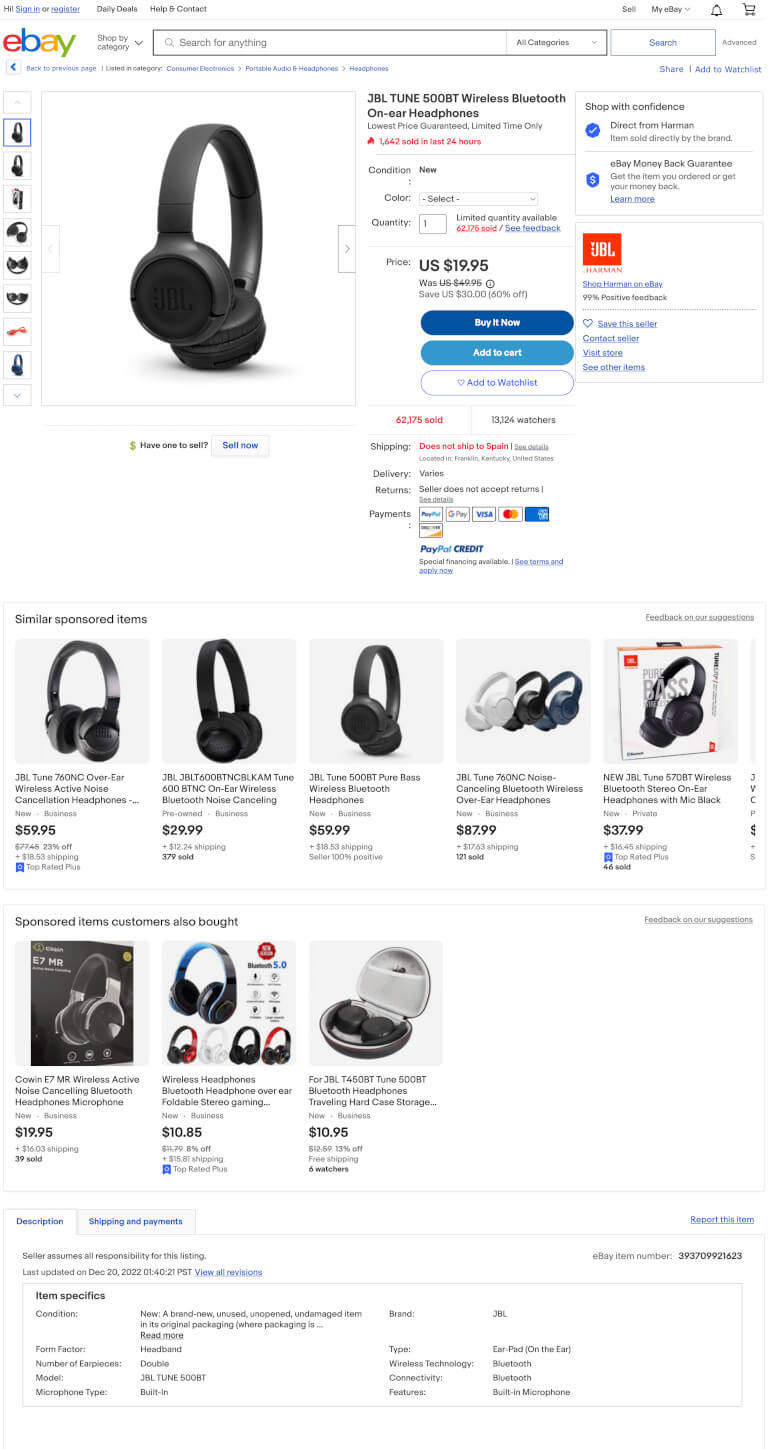
How do I Scrape eBay?
- Sign up for ZenRows for free.
- Go to the Request Builder
- Pick your target URL.
- You\'ll get the data of the page in HTML or JSON.
For example, you can get the following data types and literally everything with this eBay Data Scraper:
eBay Product Scraper
If you need the data of cameras, pet accessories, clothes or any other, this eBay Product Scraper will do wonders for you. The JSON files will include everything you might need! Look below for a real sample.
JSON output
eBay Image Scraper
From product pages you'll get all inputs, including visuals, in the current version of our eBay Image Scraper.
JSON output
eBay Price Scraper
Since prices are key when it comes to e-commerce, you'll see how seamless it's to collect with our eBay Price Scraper.
JSON output
eBay Seller Scraper
Having the big picture of most popular sellers by different data points would help you perform a more advanced market analysis. With our eBay Seller Scraper, you'll be able to capture the data you need to do so.
JSON output
eBay Scraper API
You're not going to find the exact thing you need on Github, Reddit or NPM. There's a better source. ZenRows will make you a scraping master with a single API call, and you can use your favourite programming language.
ebay.com data collector Proxy
Data extraction without Login
Skip CAPTCHA
Usage Cost
FAQs
-
What is an eBay Scraper?
An ebay.com data collector refers to a software that is engineered to mine data from public pages.
-
How to make an ebay.com Scraper?
If you care about the data and want to make sure to get it, using an eBay scraper can be easier than going through the hundreds of problems you might find on each page and facing the extra work required due to anti-bot system updates. Give ZenRows' web scraping API a shot. We're convinced you'll love it.