Proxies are more than just an anti-block measure for web scraping. They let you scrape faster and more efficiently, use precise geolocation, and remain anonymous.
But which web scraping proxy service should you choose for the ultimately smooth performance? The market is filled to the brim with various providers offering different proxy types and extra features.
This guide will shed some light on the web scraping proxy market. You'll learn more about different proxy types and review the seven best proxy providers. After reading, you'll be ready to choose the perfect toolkit for your next project!
| Premium Proxies | Proxy Type | Starting Price (Monthly Plan) | API | |
|---|---|---|---|---|
| ZenRows | ✅ | Smart rotating with residential or datacenter | $49 | ✅ |
| Oxylabs | ✅ | Residential, mobile, datacenter | $49 | On demand |
| NetNut | ✅ | Residential, mobile, datacenter | $300 | On demand |
| Smartproxy | ✅ | Residential, mobile, datacenter, ISP | $50 | On demand |
| BrightData | ✅ | Residential, mobile, datacenter, ISP | $500 | ✅ |
| Rayobyte | ✅ | Residential, mobile, datacenter, ISP | Flexible | - |
| HomeIP | ✅ | Residential | $135 | ✅ |
Why Do You Need Proxies for Web Scraping?
Proxies are among the top techniques to avoid getting blocked when web scraping. But their uses go beyond just that. Let’s go through the main benefits of using proxies when extracting Internet data:
- Avoiding anti-bot systems: Many websites rely on anti-bot systems to protect their data. The systems block suspicious IPs, some of them even permanently. With proxies, you can exchange your IP addresses for each request, which makes you undetectable. Still, keep in mind that only rotating proxies can hold against the more demanding anti-bot systems. Grabbing random free proxies and manually switching them every once in a while probably won't do the trick.
- Geolocation targeting: Access to certain websites is restricted based on location. Most proxy providers offer IP addresses from different, precise parts of the globe, letting you retrieve region-specific data and avoid geo-restrictions.
- Anonymity: Proxies will hide all the information about you and your device, so you'll be protected against getting discovered.
- Accelerated performance: Proxies will let you send more requests and avoid errors, blocks, and timeouts. With an improved success rate, you'll scrape much more efficiently.
What Are the Different Types of Proxies for Scraping?
Proxies can be divided into categories based on their origin. Let's go through a few types that are well-suited for web scraping.
Residential Proxies
Residential proxies are servers with IPs connected to real residential addresses. They automatically provide the user with a large pool of IPs for each request, which helps retain anonymity, prevent bans, and access geo-restricted sites.
👍 Pros:
- Legitimate, real-life addresses.
- Ability to choose precise geolocation.
- Rotating IPs help with at-scale data scraping.
👎Cons:
- Usually higher costs.
- Occasional performance issues (tend to be slower than datacenter proxies).
Datacenter Proxies
Datacenter proxies are artificially created and managed by data centers and cloud services. As such, they’re not associated with any ISPs (Internet Service Providers).
While residential proxies are always shared (though from a large enough pool to offset any potential drawbacks), datacenter proxies can be either shared or dedicated:
- Shared: The same IP addresses are shared between all users of a given provider. Some are free, and even the paid solutions are more cost-effective than dedicated addresses. The drawback is a greater risk of getting blocked since many people use the same IP address for different purposes.
- Dedicated: An IP address is given exclusively to its user. Dedicated proxies guarantee fast performance and face less risk of being blacklisted when web scraping. On the other hand, they’re usually costly, and since they come in limited numbers, they still risk being blocked.
👍 Pros:
- High speed.
- Usually cheap.
- Stable, effective performance even with high volumes of requests.
👎 Cons:
- More prone to detection and bans.
- Usually static, meaning that they need to be changed manually for all subsequent requests.
- Uneffective for the advanced anti-bot systems.
Mobile Proxies
Also called 4G/5G proxies, these proxies get IP addresses straight from mobile networks. They provide a new IP address to each device every time a new connection is established, routing the connections through a mobile operator.
👍 Pros:
- High speed.
- Lower risk of getting blocked.
- Great for mobile-based sites and portals.
👎 Cons:
- High costs.
- May underperform for large-scale web scaling projects.
Public Proxies
Public proxies are free to use for everyone. They remain one of the most accessible options and are usually used by multiple users simultaneously.
However, there’s a price to pay for this undeniable ease of use: as they're utilized by multiple users at once, they're prone to blocks and crashing.
👍 Pros:
- Free.
- Good for testing and learning.
👎 Cons:
- Unstable and unreliable.
- Susceptible to viruses and attacks.
- Slow.
Premium Proxies
Premium proxies are high-quality proxies that come straight from ISP providers. They aim to combine the advantages of other proxy types while mitigating their most significant risks.
Premium proxies guarantee total anonymity and efficient performance at the best cost-to-value ratio. They enable intelligent IP rotation (even if they’re datacenter proxies) without needing to manage the infrastructure of your own, offer exact geolocation, and are more cost effective than traditional proxy pools.
👍 Pros:
- High speed.
- Stellar performance.
- Nearly a 100% chance of avoiding bots and blocks.
👎 Cons:
- Premium proxy providers usually don't offer private proxies. However, thanks to large proxy pools and smart rotation, you still retain full anonymity.
7 Best Proxy Providers for Web Scraping
Now that you know what types of proxies are most popular on the market, let's go through a few of the best proxy services for the web scraping use case.
1. ZenRows

ZenRows is a web scraping API equipped with smart residential proxies, which prevent all blocks from websites' anti-bot systems.
ZenRows can handle any anti-bot bypass using a proxy rotator, anti-CAPTCHA, headless browsers and more with a single API call. With the all-in-one web scraping toolkit, you'll successfully automate all your data extraction tasks.
👍 Pros:
- Smart rotating proxies.
- Easy-to-navigate dashboard.
- Customizable requests.
- Full anti-bot bypass.
- 24/7 technical support.
👎 Cons:
- Requires coding knowledge to use.
- No proxy browser extensions.
💰Pricing:
- 1,000 free API credits.
- Paid plans start at €49/month.
2. Oxylabs
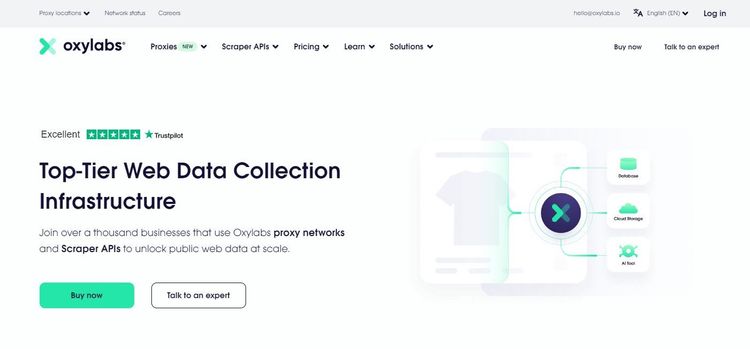
Oxylabs is one of the leading proxy networks. It offers different proxy solutions, including residential, mobile and rotating ISP proxies, as well as shared, dedicated, and static datacenter proxies. Oxylabs has a proxy pool of around 100 million IPs, which are conveniently located all around the world.
Their toolkit also includes web scraping APIs, which you can purchase separately from the proxies.
👍 Pros:
- Multiple proxy types, including mobile and residential.
- 24/7 premium support.
- Very flexible (you can pick exact proxy types and pay as you go).
👎 Cons:
- High-cost plans for full-scale web scraping toolkit with CAPTCHA bypass.
💰Pricing:
- Oxylabs charges separately for all its products. For example, prices start at $49 for a simple web scraping API, or $75 for a more comprehensive Web Unblocker, and $8/GB for residential proxies (pay-as-you-go).
3. NetNut
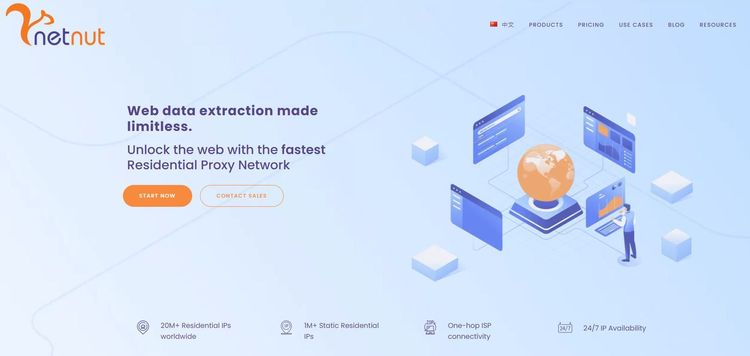
NetNut is an industry-leading residential proxy network boasting 85m+ residential IPs in over 200 countries. It offers rotating and static residential proxies, mobile and datacenter proxies, as well as an anti-bot system called Website Unblocker. Notably, they also provide their customers with dataset APIs for business intelligence.
👍 Pros:
- Multiple proxy types, including mobile and rotating residential proxies.
- Flexible pricing.
👎 Cons:
- High-cost plans.
- Limited support.
💰Pricing:
- The price depends on the product you're interested in. Subscription plans start at $300 for rotating residential proxies or $400 for mobile proxies. Prices of the web unblocker are available upon request.
4. Smartproxy
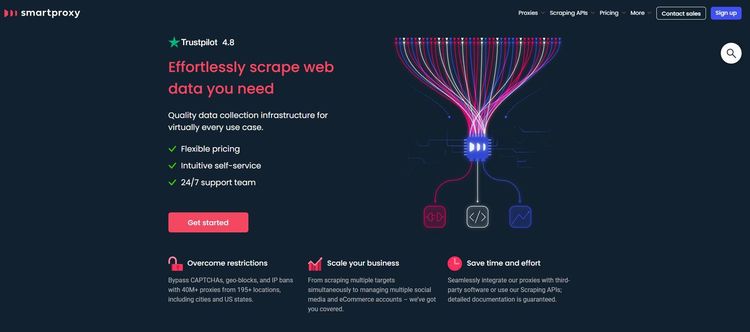
Smartproxy is an affordable proxy server for web scraping. It offers residential, datacenter, ISP, and mobile proxies, as well as scraping APIs. An interesting feature is a no-code solution for web scraping. However, it comes at a higher price than the rest of Smartproxy's scraping products.
👍 Pros:
- Vast selection of proxy types.
- Affordable plans.
- Chrome and Firefox browser extensions.
👎 Cons:
- APIs aren't included in the proxy plans.
- Scraped data in raw HTML.
💰Pricing:
- Smartproxy charges separately for all its products. For example, access to the web scraping API starts at $50 a month, and residential proxies start at $12 a month or $7/GB for a pay-as-you-go option.
5. BrightData
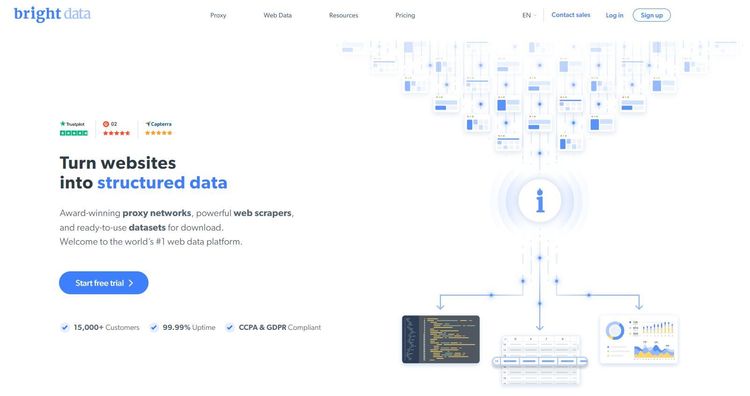
BrightData boasts one of the largest proxy pools on the market, with over 72 million rotating IPs from all over the world. Their offering spans residential, datacenter, ISP, and mobile proxies. For scraping, BrightData provides a scraping browser, web scraping IDE, and a web scraping API. It also features a dataset marketplace and marketing intelligence insights.
👍 Pros:
- Multiple proxy types, including rotating, residential, mobile, and datacenter.
- Comprehensive web unlocking, scraping, and JavaScript rendering solutions.
👎 Cons:
- Very costly; may not be suitable for smaller companies.
💰Pricing:
- All products are priced separately. For example, prices for residential proxies start at $10/month for a mini plan (or $5.04/GB for a pay-as-you-go option) and $500/month for a team-oriented plan. Web scraping IDE costs $ 500/month for the lowest-tier subscription.
6. Rayobyte
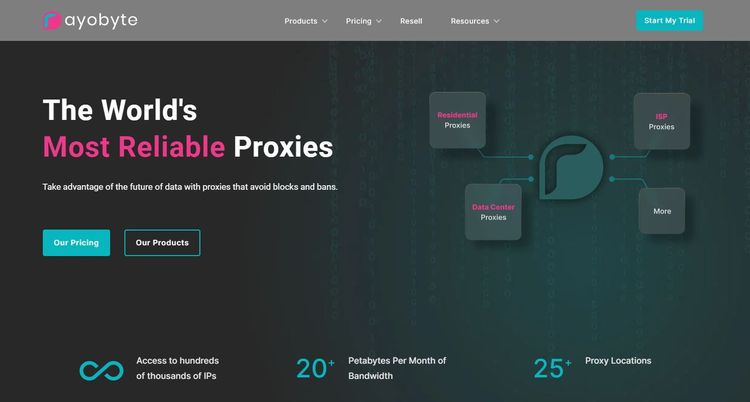
Rayobyte is a proxy provider offering residential, datacenter, ISP, and mobile proxies. Notably, the platform includes a proxy reselling service. For web scraping, Rayobyte offers a simple web scraping robot, but it's clear that it's not Rayobyte's core product.
👍 Pros:
- Multiple proxy types, including residential, mobile, and datacenter.
- Affordable.
- Unlimited bandwidth for all plans.
👎 Cons:
- Expensive if used for large-scale crawling.
- Limited support.
💰Pricing:
- Flexible pricing. The site offers a form that lets you pick different features and data limits and automatically calculates the prices.
7. HomeIP
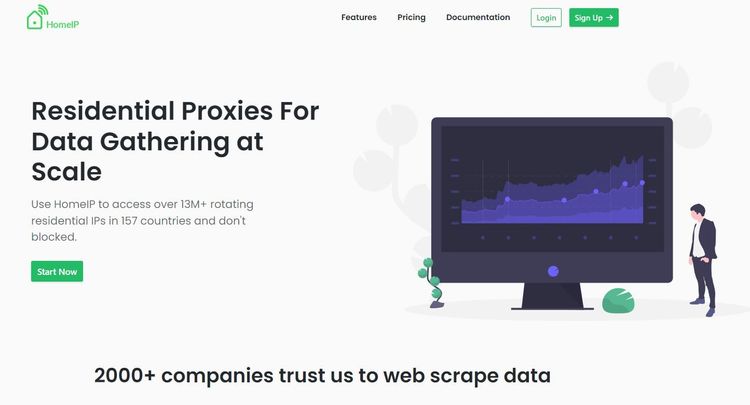
HomeIP is a web scraping proxy provider with a huge network of global residential proxies: they offer 50M+ IPs spanning 195+ global locations. With a public API and third-party tool integrations, HomeIP is a simple, highly targeted solution for those looking for residential proxies only.
👍 Pros:
- Rotating residential proxies.
- Unlimited parallel requests in all plans.
- High-quality support team.
👎 Cons:
- No web scraping API.
- No free trial available.
💰Pricing:
- Prices start at $135 for a 25GB-plan, or $7/GB for a pay-as-you-go option.
Which Web Scraping Proxy Is The Best for You?
As always, selecting the best proxy provider for web scraping depends on your exact needs and objectives.
Before you choose, consider the following aspects:
- What's your budget?
- How big are your data needs? How many concurrent requests do you need to run?
- Do you need a built-in analytics panel?
- Do you need rotating proxies only, or will sticky proxies come in handy for your tasks? (Read our guide on rotating vs. sticky proxies if you're unsure).
- Will the tool you're considering automate your work to a satisfactory level? How much time will you need to spend on maintenance and manual tasks?
- Does the provider have an API? APIs let you easily integrate the tool into your stack, which is essential for web scraping at scale.
After you shortlist a few candidates, take advantage of the free trials offered by most proxy providers. Test the tool on a real-life use case and see if it fits your needs!
Conclusion
In this article, you've learned about the main proxy types, the benefits of using proxies for web scraping, and the top web scraping proxy providers.
Hopefully, you now have all the knowledge you need to choose the best toolkit for your next web scraping project!
The best way to learn which proxy service is best for you is to try it out yourself. You can quickly start with ZenRows free trial and see how the tool’s premium proxies help you avoid all the bots.
Apart from premium proxies, ZenRows offers full CAPTCHA bypass, headless browser, and User-Agent rotator. All you need to successfully scrape the web at scale!
Frequently Asked Questions
Do I Need a Proxy for Web Scraping?
Anonymizing your requests is essential for web scraping. Proxies are one of the methods to scrape a web page without getting blocked.
What Are the Benefits of Using a Proxy for Web Scraping?
A web scraping proxy uses a different and secure IP address to connect to your target site, hiding your real IP and preventing it from getting blacklisted. Many proxies are programmed to simulate human activity, making it possible to crawl a website with less risk of getting blocked.
Did you find the content helpful? Spread the word and share it on Twitter, or LinkedIn.