YouTube Scraper
Scrape YouTube videos and channels without any limit. Extract video names, view counts, and likes. You can download data as CSV, one JSON file, or one JSON file per URL.
updated 12 days ago
Youtube offers an API that shows detailed data on videos and channels, but it requires keys and has quota limits. By using this collector, there is no need to worry about these limits or requirements. Add as many URLs as necessary and download all the data in a single file or one per URL.
Videos, Channels, and Channel Videos are supported. Check below for more info on their formats and outputs.
Let us know if some data or endpoints are missing.
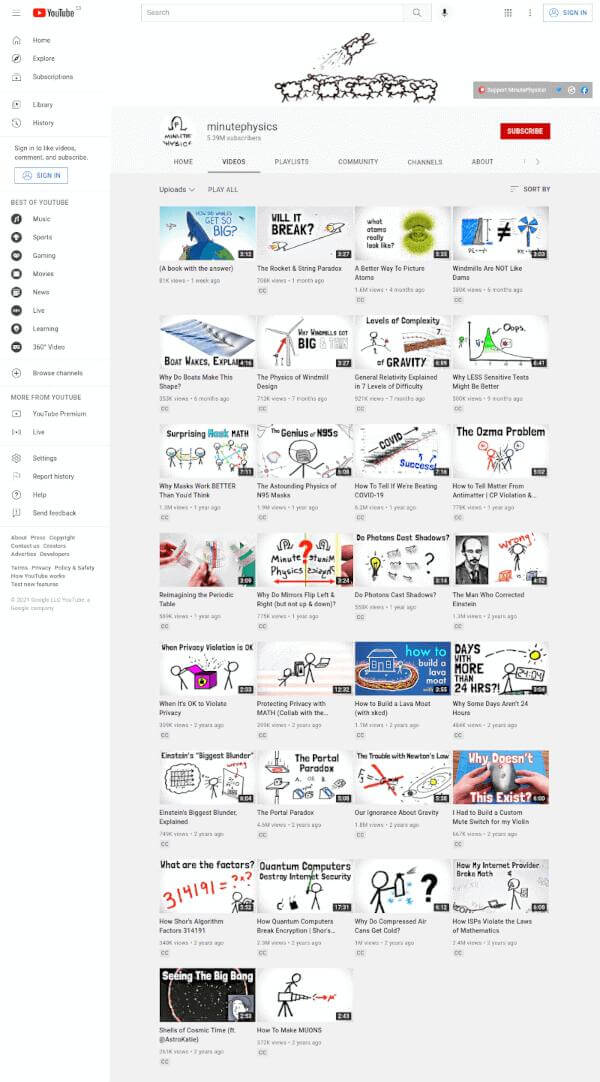
Check below output data for Videos, Channels, and Channel Videos (the latest 30 uploaded videos). YouTube does not show the exact subscriber number, but we will show the string format (i.e., 5.35M) and an integer approximation.
All CSVs will use comma as a field separator and quote (") as string delimiter. They will also always include headers.
JSON files will be arrays - for single files - and objects for JSON files generated per URL.
Video
Will output the video's title, view count, average rating, likes, and some more.
Below are examples for JSON and CSV formats. Take into account that the table is shortened for space reasons. It contains all the columns that appear on the JSON example.
JSON output
Channel
Will output the channel's title, number of subscribers, description, and more.
JSON output
Channel Videos
Will generate a list of values, one per video from the latest 30 uploaded ones. The content will be a simplified version of the individual video, including view count and title.
JSON output
YouTube Scraper API
Developers may want complete control over our API to integrate with libraries and backend systems easily. We provide a language-agnostic API to help you programmatically take advantage of ZenRows functionality.
Proxies
Basic Stats
The file size will be conditioned by the video's or channel's description since some YouTubers choose to write long descriptions.
As a reference, a channel's file size might be ~200 bytes without description.
A video - also ~200 bytes with no description - can reach 1kB with lengthy texts.
Channel videos tend to be even smaller, and they don't include descriptions. Around ~150 bytes is a good approximation. But take into consideration that one URL usually contains about 30 videos. One request could be around 4kB.
File sizes were estimated using CSV format and without headers. Since headers are only included once, if a task contains a hundred channels, its file size can be calculated using these numbers by multiplying 200B * 100 ~= 20kB.