Walmart Scraper
This Walmart scraper will allow you to extract all data. Get products, images, categories and more with the best online scraper, for free. Download structured information in JSON and HTML, and easily export to Excel, CSV or any format.
updated 7 days ago
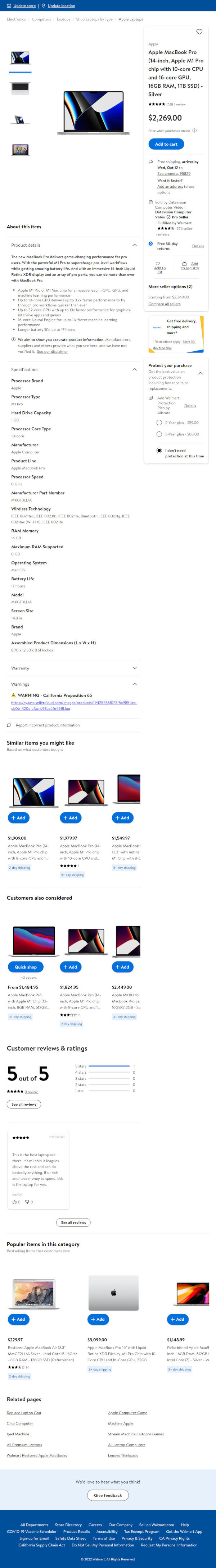
How to Scrape Walmart?
- Create a free ZenRows account.
- Open the Request Builder
- Select your target website.
- Get the info in HTML or JSON.
There are some of the data types that you can get with this Walmart Data Scraper:
Walmart Product Scraper
It will output product's name, price, description, reviews, rating and more fields. The JSON files will include all of that and much more! Take a look below for an actual sample.
JSON output
Walmart Listing Scraper
For listing pages, you would get all fields the above and some specific ones such as the seller, discounts or stock.
JSON output
Walmart Deal Scraper
Get all the hot deals updated to the minute! The response will also include all the basics (name, price, image) and many others, such as discounts, badges and ratings.
JSON output
Walmart Scraper API
Look no further on Github, NPM or Reddit. Without an official API and no restrictions. ZenRows API works with any programming language and we have ready-to-use snippets for the most popular ones.
Walmart Data Extractor Proxy
Crawling with no Login
Bot Detection for CAPTCHA
Cost of Use
Frequent Questions
-
What is a Walmart Scraper?
It's a command-line application written in a programming language, such as Python, that extracts and downloads walmart.com information.
-
How to make a Walmart Scraper?
To make a walmart.com scraper, developers don't need to re-invent the wheel anymore. Use ZenRow's API and get rid of most headaches.