Are you looking for a Cheerio JS alternative for your web scraping project? Cheerio is the go-to library for HTML parsing in NodeJS, but its limitations in handling complex documents and dynamic websites might leave you wanting more.
Before diving into the alternatives, here's a quick comparison table showcasing the most popular Cheerio JS alternatives, highlighting their key features and strengths.
| Library | Best For | Compatible Formats | Popularity | Ease of Use | Speed |
|---|---|---|---|---|---|
| Puppeteer | Scraping dynamic websites | HTML, XML, and JSON | Large user base | Moderate | Can get resource-intensive and slow, particularly when running multiple instances in parallel. |
| JSDOM | Parsing HTML and rendering JavaScript | HTML, XML, and JSON | Large user base | Moderate | Moderate |
| NodeHtmlParser | Performance-driven HTML parsing | HTML and XML | Small user base and limited community support | Beginner-friendly | Fast |
| Parse5 | Spec-compliant HTML parsing and serialization | HTML and XML | Rapidly growing user base | Moderate | Fast |
| HtmlParser2 | Event-based HTML parsing | HTML and XML | Large user base | Moderate | Moderate |
| BeautifulSoup (with PyNode) | Python and NodeJS interoperability | HTML and XML | Large user base | Bridging Python and NodeJS can get complicated. | Moderate |
| Himalaya | Converting HTML to JSON | HTML | Small user base | Beginner-friendly | Moderate |
Why Look for a Cheerio JS Alternative?
Cheerio is a NodeJS framework renowned for parsing XML and HTML using jQuery syntax. Its support for CSS and XPath selectors makes traversing and manipulating the DOM easy. Yet, it has some limitations that drive the need for an alternative.
Below are some of them.
It Can Be Slow for Complex HTML Documents
Cheerio's lightweight design makes it efficient in everyday use cases, but it can also be a limitation when dealing with complex HTML documents. For example, it's built to operate primarily with a read-only immutable view of the HTML. While this approach is excellent for basic HTML structures, it can result in a slower, less efficient DOM manipulation when parsing complex HTML.
Also, Cheerio runs in NodeJS, which has limited memory. As a result, it can't save intermediate results. Once parsing is complete, it doesn't retain any information about the document structure and has to repeat the traversal of the DOM tree each time. This can be slow and resource-intensive for large or complex HTML documents.
It Doesn't Work With Dynamic Websites
Cheerio primarily parses static HTML and provides an API to manipulate the resulting DOM tree. It can't render JavaScript, load CSS, or perform any browser-related tasks. While this makes Cheerio relatively more efficient, it can be a letdown when dealing with dynamic websites.
Dynamic websites rely on JavaScript to display content or update portions on the fly. That means essential or desired information may not be readily available in the pages' static HTML. So, scraping such websites is impossible with Cheerio alone.
Of course, you can integrate with headless browsers or JavaScript engines to overcome this limitation. However, this approach would result in additional overhead and infrastructure headaches that can increase costs and make scaling challenging.
It’s Not Compatible With a Specific File Format
Cheerio does not support all file formats. Its primary focus is parsing and manipulating HTML and XML in a NodeJS environment. Therefore, it might not be well-suited for handling file formats that deviate significantly from those two, such as binary formats like PDF and Word.
1. Puppeteer: More Than Just a Parser
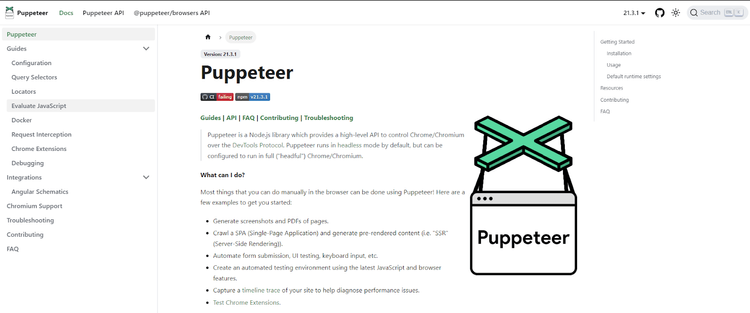
Like Cheerio, Puppeteer is a NodeJS library that can be used to parse HTML. However, it's much more than that. This tool offers a programmatic interface that lets you control the Chrome browser via the DevTools protocol. Although initially developed for testing, its ability to render JavaScript extends its application to web scraping and other browser-related tasks.
Puppeteer web scraping means you can emulate an actual browser. This tool allows you to perform web page interactions, such as clicking buttons, scrolling, identifying inputs, etc. This can be useful when dealing with dynamic or complex websites. At the same time, these automation capabilities are easily detectable by websites.
Lastly, Puppeteer is one of the most popular headless browsers with an active developer community and 84k+ stars/9.1k forks on GitHub.
👍 Advantages
- Supports NodeJS and has an unofficial Python port: Pyppeteer.
- Active development cycle.
- Maintained by Google and over 400 contributors.
- Can run multiple instances in parallel.
- Relatively easy to use.
- No additional set-up is required.
👎 Disadvantages
- Officially supports only one programming language: NodeJS.
- Limited browser support (Chromium and Chrome)
- Can get slow when running multiple browser instances.
👏 Testimonials
"Puppeteer has been a revelation for our web scraping needs, allowing us to scrape SPAs efficiently."
- Arne R.
"While it's undoubtedly powerful and feature-rich, setting up more complex scenarios can be convoluted. Some documentation lacks clarity, making the learning curve steeper than expected."
- Emily Johnson.
"We appreciate its commitment to staying up-to-date with the latest Chrome browser versions, ensuring compatibility and reducing maintenance hassles."
- Molina X.
2. JSDOM: Emulating Browser Environments for Testing and Scraping
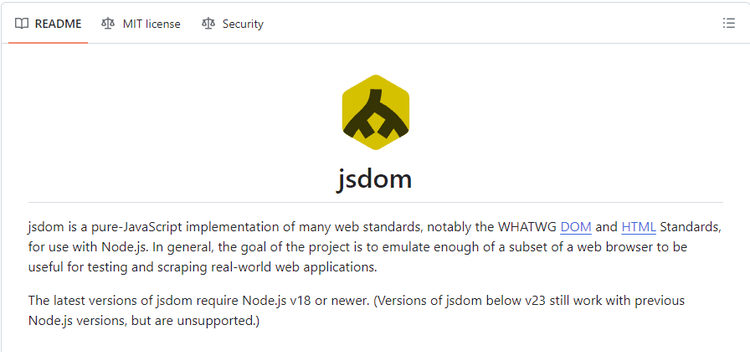
JSDOM is a JavaScript library that thrives on its adherence to many web standards, notably, the DOM (Document Object Model) and HTML specifications defined by the WHATWG (Web Hypertext Application Technology Working Group).
Unlike Cheerio, it provides a full-featured DOM implementation that aims to emulate what you would find in a browser environment. This enables you to execute JavaScript within the context of the DOM, making JSDOM more suitable for scenarios that require comprehensive HTML handling, especially complex HTML structures.
Also, JSDOM can store intermediate results of certain operations for use later. This can boost performance when executing multiple operations on the same HTML document. Finally, it's a popular library with an active developer community, over 11 million users, and 19k+ stars on GitHub.
👍 Advantages
- Comprehensive DOM implementation.
- Adheres to WHATWG DOM and HTML web standards.
- JavaScript rendering.
- Supports asynchronous operations
- Can store intermediate results.
- Includes support for using the canvas package.
- Encoding sniffing.
👎 Disadvantages
- Can get resource-intensive and slow.
- Lacks layout functionality.
- Heavy with dependencies.
- Limited browser environment features.
👏 Testimonials
"You can run pretty much any JS library on Node with jsdom."
- Bmuon.
"By default, jsdom doesn't run JavaScript files unless they're specified within the program."
- Liam K.
"Tools like JSDom are pretty nice for web scraping."
- Dan Palmer.
▶️ Try JSDOM
3. NodeHtmlParser: Lightning Fast Parsing
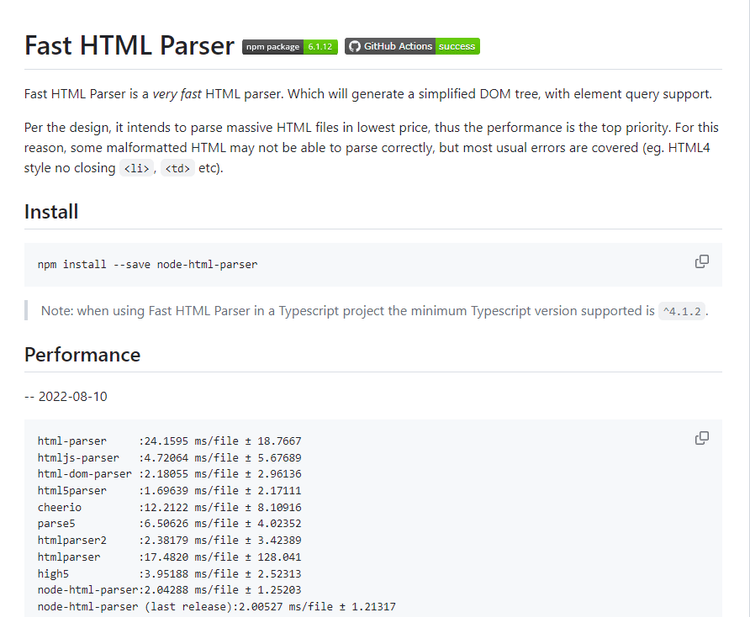
NodeHtmlParser, or Fast HTML Parser, is a NodeJS library that generates a simplified DOM tree with support for element queries. It's optimized for parsing large HTML files with the lowest possible overhead.
While its performance focus enables you to parse data quickly, there might be some limitations in handling specific malformed HTML. However, it accounts for common HTML errors, such as HTML4-style issues like missing closing tags, for example, <lt>, <td>, etc. Finally, NodeHtmlParser has an active developer community with a small user base. It boasts 990 GitHub stars and 1.8 million+ npm downloads.
👍 Advantages
- Element query support.
- Simplified DOM tree.
- Handles basic malformed HTML.
- High performance
- Optimized for handling large HTML files.
👎 Disadvantages
- Small user base.
- Struggles to handle certain malformed HTML.
- Limited community support.
👏 Testimonials
"Further analysis of the maintenance status of node-html-parser based on released npm versions cadence, the repository activity, and other data points determined that its maintenance is Healthy."
- Snyk.
"The community support seems limited."
- Kaleb.
"I've been using NodeHtmlParser for a few months now, and I'm extremely impressed with its performance."
- Sam G.
4. Parse5: Lightweight, Spec-complaint HTML Parser
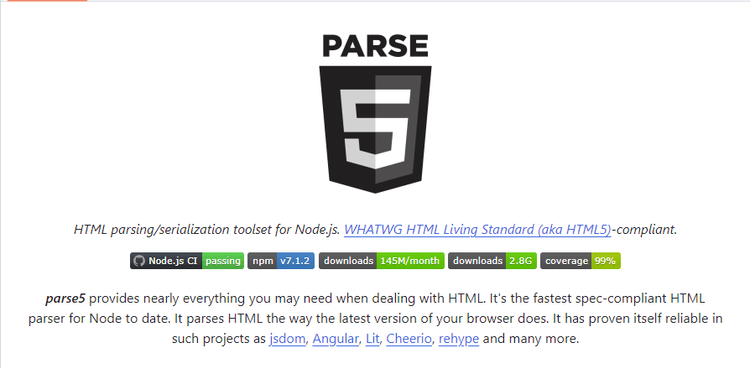
Parse5 is a JavaScript library that provides an HTML parsing and serialization engine. It's designed to be lightweight, fast, and compatible with the HTML Living Standard (HTML5). Tagging itself as the fastest spec-complaint HTML parser for Node, this tool offers numerous performance-driven features, including support for streaming parser API, optimized DOM manipulation, etc.
Parse5 boasts an active developer community and a large user base. Its GitHub statistics record 3.5k stars and 284 forks. Most notably, it gets over 37 million npm downloads weekly.
👍 Advantages
- High performance.
- Strict spec-compliant.
- Offers streaming parser API.
- Serialization engine.
- Optimized DOM manipulation.
- Large user base
- Active developer community.
👎 Disadvantages
- No built-in selector support.
- Limited customization support.
👏 Testimonials
"Parse5 has been a game-changer for our project! The incremental parsing capability ensures efficiency without compromising on speed. "
- Erwin
"Parse5 is about half the performance of htmlparser2."
- Benjamin GR.
"We switched to parse5 for HTML parsing, and the results have been outstanding."
- Sam G.
▶️ Try Parse5
5. HtmlParser2: The Fast and Forgiving HTML Parser
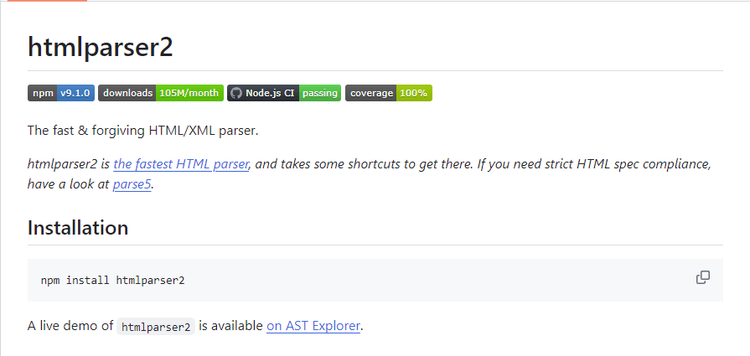
HtmlParser2 is a popular NodeJS library that claims to be the “fastest HTML parser". However, it acknowledges using some shortcuts to achieve this goal, meaning it isn’t strictly spec-compliant.
Like Parse5, HtmlParser2 supports streaming, allowing you to parse data in chunks. This can be beneficial when processing large HTML files or streaming data.
HtmlParser2 is highly customizable and easily adaptable to different parsing requirements. Also, its event-based approach allows you to account for various events during the parsing process. Regarding numbers, HtmlParser2 boasts an active developer community and a large user base, with over 27 million npm weekly downloads.
👍 Advantages
- Streaming support.
- Performance-focused HTML parsing.
- Large user base.
- Extensive documentation and community support.
- Highly customizable.
- Offers the
parseFeedmethod for parsing RSS, RDF, and Atom feeds.
👎 Disadvantages
- Low-level API.
- No built-in DOM manipulation support.
- Lacks CSS selector support.
👏 Testimonials
"The flexibility in configuration options caters to our specific parsing needs."
- Yacob.
".... The lack of comprehensive examples made it challenging to implement certain features. "
- Alfred B.
"We've had a highly positive experience with htmlparser2. The library's performance is exceptional and has become an integral part of our data extraction pipeline."
- Francis M.
6. BeautifulSoup (with PyNode): Python and NodeJS Interoperability
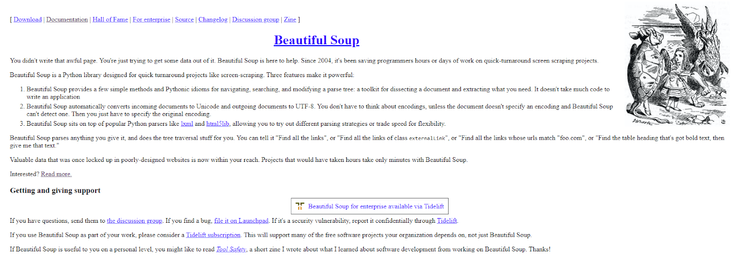
Like Cheerio, BeautifulSoup is the de facto library for parsing HTML, but in Python. This tool offers a lightweight and user-friendly API that creates a DOM tree that can easily be manipulated using CSS and XPath selectors.
While it's not designed to run directly in a NodeJS environment, you can use BeautifulSoup with PyNode to leverage its functionalities. PyNode is a tool that facilitates seamless interoperability between Node.js and Python by using the Node.js and Python C/C++ API bindings. Thus, it allows you to execute Python functions from within a Node.js environment and vice versa.
Additionally, BeautifulSoup boasts an active developer community and one of the largest user bases.
👍 Advantages
- Supports both CSS and XPath selectors.
- Creates a parse tree representing the DOM.
- Unicode support.
- Clear documentation and active developer community.
- Beginner-friendly and easy to implement.
- Open-source and well-maintained.
👎 Disadvantages
- Steep learning curve.
- Interoperability overhead.
- Potential for compatibility issues.
- Bridging Python and NodeJS might affect execution speed.
- Debugging can be challenging.
👏 Testimonials
"I can quickly and easily download data from any website and conduct market research."
- Deniz Y.
"Although it's easy to use, when working with a complex project, beautifulsoup4 becomes harder to use. Pagination, older and badly formatted websites, and lack of a way to run more than one process are good examples."
- Amanda C.
"... I especially like that bs4 supports regex for matching…"
- Jon C.
▶️ Try BeautfulSoup (with PyNode)
7. Himalaya: HTML to JSON
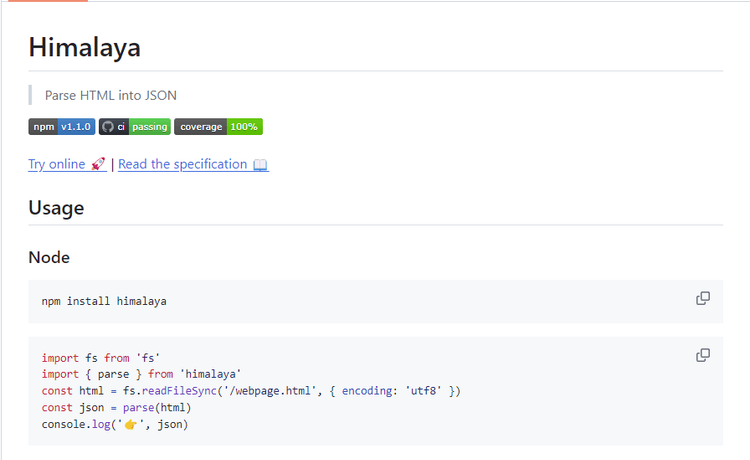
Himalaya is a JavaScript library for transforming HTML into JSON. The resulting JSON manipulation can be leveraged and manipulated by other modules or components within a JavaScript environment. That's it. Himalaya only converts HTML to JSON. So, it's synchronous and does not require any complicated callback. This makes it an efficient tool for its use case.
However, it's no longer actively maintained, with no major update since 2018.
👍 Advantages
- Converts HTML to JSON.
- Does not require any complicated callback.
- Lightweight.
- Handles malformed HTML.
- Does a couple of transformations when processing attributes.
- Preserves whitespace and returns an accurate representation of the HTML.
👎 Disadvantages
- Limited features.
- Limited community support.
- Not actively maintained.
👏 Testimonials
"Himalaya is great for converting HTML to JSON..."
- Nathan.
"It's not an actual parser, only converts HTML to JSON, and lacks useful features."
- Charles.
"... It's an easy-to-use tool…"
- Carl.
▶️ Try Himalaya
Conclusion
While several compelling Cheerio JS alternatives exist, JSDOM stands out as the clear winner. Its comprehensive DOM manipulation, JavaScript rendering, and extensive developer community place it ahead of the curve.
That said, it's essential to acknowledge the risk of getting blocked by websites. In this regard, having a trusted ally like ZenRows, a web scraping API that provides everything you need to scrape without getting blocked, can be a game-changer. Sign up to try ZenRows for free.