We reviewed and compared the top tools for data science for you: features, integrations, price and more. Once you go over our detailed ranking, you'll be able to choose the one that suits your needs best.
Here's a quick comparison of the best data science tools to use in 2024:
| Tool | Best for | Pricing |
|---|---|---|
| ZenRows | Data extraction | 1,000 free API credits, then plans start from $49 a month |
| Tableau | Visualizing data insights | 14-day free trial, with subscription options starting from $70 per month |
| MATLAB | Machine learning | 30-day free trial with annual licensing starting at $940 |
| Apache Airflow | Enhancing data science workflows | Free and open-source |
| SAS Viya | Advanced analytics | 14-day free trial, then billing per hourly SU consumption |
| IBM Watson Studio | Cloud-based collaboration | Free trial, then you have to contact customer support for a quote |
| Sprinkle Pipelines | Data deployment | 14-day free trial, free tier, and subscription from $239 a month |
| HubSpot Marketing | Marketing data management | 14-day free trial and paid plans starting at $800 a month |
| TIBCO Clarity | Raw data cleansing | 30-day free trial and monthly plans starting at $100 |
| Alteryx | Data collaboration | 30-day free trial, then contact customer support for a quote |
| Neptune | Fast project delivery | Free individual use and a 14-day free trial for organizations. Pricing of $0.1 per logging hour. |
| Jupyter Notebook | Minimizing manual work | Free and open-source |
| Microsoft Power BI | Real-time data analytics and reporting | Free trial and tier, with paid plans starting at $13.60 a month |
| AWS Comprehend | Automating text classification | Limited free version and billing per unit requests |
| Microsoft Excel | Beginners to create data models | Microsoft 365 suite subscription starts at $6.99 a month |
The 15 Best Data Science Tools in 2024
Now it's time to take an in-depth look into the top data science software. We'll cover their main features, optimal use cases, available integrations, and other essential aspects.
Let's get started!
1. ZenRows: Best Data Extraction Tool

Web scraping APIs are among the data science tools and technologies that prove invaluable for gathering data from websites. That could be anything from e-commerce sites, online marketplaces, and job boards to social media sites.
In that case, why not go with the best?
ZenRows extracts qualitative and quantitative information from any webpage, winning over anti-scraping measures. And since the platform is created with developers in mind, it's suitable for beginners in data science.
Features
ZenRows comes with plenty of handy features for web scraping and avoiding bot detection. Here are some examples:
- Auto-parsing: For your convenience, you can extract structured data from the most popular sites in JSON. *** Web Application Firewall (WAF) and CAPTCHA bypass:** ZenRows employs advanced techniques to circumvent JavaScript challenges, waiting rooms, fingerprinting, and tests from Cloudflare, hCaptcha, Google reCAPTCHA, and other antibot measures.
- Rotating proxies: To ensure the success of your scraping, you'll get a new IP from a wide pool for every new connection you establish. That way, you won't get blocked while extracting data from the web.
Use cases
Data scientists use ZenRows to streamline and automate data extraction processes. Its primary uses include:
- Scraping social media sites: The API collects information from platforms like TikTok and YouTube.
- Scraping marketplaces: Whether you need data from job or e-commerce marketplaces, like Amazon and Indeed, ZenRows will get the job done.
- Extracting dynamically loaded data: You can use this tool when dealing with sites that rely primarily on JavaScript.
Integrations
ZenRows seamlessly works with any programming language. The most popular choices for web scraping include the following.
- Python.
- Node.js.
- PHP.
- Java.
- PHP.
- Go.
- Ruby.
Pricing
There are several pricing options available. The good news is ZenRows charges only for successful API requests.
- 1,000 free API credits on trial.
- Subscription plans start at $49 a month.
2. Tableau: Best Data Science Visualization Tool

Tableau is a great addition to our data science tools list. It's excellent to prepare workflows, analyze data, and visualize insights and KPIs for your team members.
Its efficient methods for shaping and cleaning data will save you a lot of time combing through data sets. On top of that, its desktop application is fast and secure, with an intuitive drag-and-drop interface.
And if programming isn't your strongest suite, Tableau can process unlimited amounts of data to make calculations and find patterns without any coding.
Features
The platform's architecture consists of three products, each optimized for a particular part of the data analysis process.
- Tableau Prep: This environment automates the cleaning up of raw data. Users can eliminate outliers before proceeding to the next step.
- Tableau Desktop: The tool helps analysts explore data, filter charts, and work with graphs. Users can customize the dashboard, colors, columns, and much more.
- Tableau Cloud: That is an online space to safely store and share insights. It can streamline the decision-making process in your team or organization.
Use cases
Some of the most popular Tableau applications include:
- Data visualizations: You can see data as a racing bar graph, pie, donut, gauge charts, and anything else you can think of.
- Customer Relationship Management (CRM) analytics: An excellent functionality for retail banking customers, it combines data from multiple sources into a comprehensive report.
- Advanced analytics: Use big data to optimize processes in order to reduce flaws, waste, and expenses.
Integrations
You'll find that Tableau works without problems with the following languages and technologies:
- R.
- Python.
- MATLAB.
- Other third-party API integrations.
Pricing
While Tableau has several pricing plans, the Viewer and Explorer licenses won't give you sufficient access to its features.
- 14-day free trial.
- The Creator license is $70 per user a month.
3. MATLAB: Best Data Science Machine Learning Tool

MATLAB is packed with data science and machine learning (ML) features. Data scientists can use signal and image processing, data organization, cleaning, analysis, algorithm development, and much more.
The best part is that you can train machines with the available pre-built algorithms. They can study data patterns and adapt to input changes to aid decision-making. And that's not all.
Features
MATLAB comes with many powerful features, but here are a few that stand out:
- Classification learner tool: It lets you train ML models to classify data. It can select specific features within the data, train models, and assess results.
- Regression learner app: With its assistance, you can build, train, assess, and export regression models for further analysis.
- Built-in graphics functions: That will help you find the best way to visualize data, and you can choose from diverse options from the integrated documentation.
Use cases
Let's take a look at some of the most common MATLAB use cases:
- Human activity classification: The Simulink Model can recognize human activity patterns and is ready to use on Android and iOS devices.
- TensorFlow models conversion: You can add and work with trained TensorFlow models on the application.
- Time-series data creation: On MATLAB, you can identify, model, and predict patterns in data collected over a specified time period.
Integrations
MATLAB supports numerous integrations. Here are some of the most useful ones:
- Simulink.
- Excel.
- AWS.
- GitHub.
- Jupyter.
- Azure.
- Serverless docker container.
- Python.
Pricing
MATLAB offers a free trial and two licensing options.
- 30-day free trial.
- Pricing starts at $940 a year.
4. Apache Airflow: Best Data Science Workflow Tool

Apache Airflow is a data science workflow tool that automates and improves processes by minimizing the need for coding and programming. It's an open-source project that follows international code guideline standards.
Its interface is well-designed to aid production pipeline visualization, progress monitoring, and troubleshooting.
Features
This well-rounded tool packs many great features, so here are some examples:
- Orchestration technology: Users can author and queue different workflows at scale.
- Python: Airflow eliminates the need for command line and XML-based interfaces.
- Data science testing tool: You can test various hypotheses in this environment.
Use cases
Data scientists will find a vast set of applications for Apache Airflow, like the ones below:
- Project management: It allows effortless monitoring, alerting, and quality checks.
- Project replication: Airflow can replicate projects without modifying the entire code and logic.
- ML pipeline definition and organization: With the help of the tool, you can create isolated ML experiments using DAGs to monitor the pipeline's success rates.
Integrations
Airflow has many integration options, including the following:
- Go and Python API clients.
- AWS Redshift.
- SageMaker.
- SQS.
- Microsoft SQL.
- Google ML.
- Zendesk.
- Oracle.
- Databric.
Pricing
Apache Airflow is free and open-source.
5. SAS Viya: Best End-to-End Data Science Tool
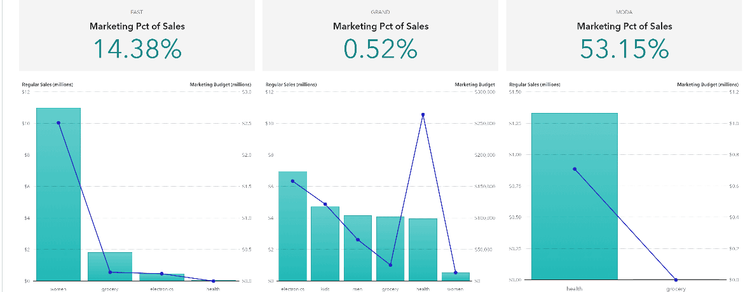
SAS Viya combines various tools, skills, training, and certifications for data scientists.
Its ETL (Extract, Transform, and Load) tools cover visualization and advanced analytics to aid in batch data processing jobs. It can prove invaluable for business analysts, making data monitoring and forecasting easy and intuitive.
Features
It's not easy to cover everything that SAS offers, but here are a few features that grabbed our attention:
- SAS analytics tool: It aids data mining and optimization, and you can efficiently perform credit scoring, solve complex challenges, and visualize data.
- Forecasting tool: It enhances economic benchmark analysis.
- Text analytics software: If you're looking for an efficient way to analyze structured text, SAS has just the tool.
Use cases
The numerous high-end SAS clients attest to its versatility, so you can find many ways to use the tool. These are some ideas.
- Fraud detection: SAS performs predictive analysis to detect and prevent fraud through advanced analytics.
- Customer service improvement: The software employs various AI technologies to ensure faster and more accurate data processing. That can help enhance customers' experience among its numerous other benefits.
- Business complexity management: You can deploy various SAS models at scale and gain valuable insights from big data processing to assist you in the decision-making process as your business grows.
Integrations
SAS supports the following programming languages:
- Python.
- R.
- REST.
- Lua.
- Java.
- API.
Pricing
Before you make any purchases, you can test the tool for free.
- 14-day free trial.
- Microsoft Azure bills SAS Units (SUs) consumption. The price is $0.55 per SU per hour.
6. IBM Watson Studio: Best Cloud-Based Tool for Data Science

IBM Watson Studio provides the best cloud environment for solving data science problems. Compared to on-premise networks, it enhances collaboration and innovation with multi- and hybrid-cloud approaches.
You'll find a wide choice of solutions prepared by IBM's internal engineers, Managed Service Providers (MSPs), and other third parties. The wide array of educational materials is extremely helpful.
Features
Data scientists will appreciate IBM Watson Studio's empowering ecosystem.
- MLOps: That is an end-to-end package of algorithms, AI model development, Machine Learning model monitoring, and data preparation.
- Full lifecycle management of data projects: The frameworks cover everything from project ideation to development and production.
- AI model deployment: With flexible tools and resources, you can customize AI algorithms and models and collaborate with other team members on the cloud.
Use cases
Most commonly, this cloud-based data science software has two applications:
- Acceleration of decision-making: Predictive analytics using Augmented AI make critical decision-making processes notably faster and less erroneous.
- Elimination of bias in AI projects: Debias AI helps users gain a competitive edge on data science projects.
Integrations
- Tableau.
- Cognos Analytics.
- Numerous IBM tools supplement and enhance the core suite.
Pricing
It's best to contact IBM Watson Studio's support for an estimation.
- Free trial available.
- Multiple licensing options.
7. Sprinkle Pipelines: Best Deployment Tool for Data Science

Deployment tools are in demand as they help streamline scheduling updates, maintain code, and automate operations, among other vital tasks.
Sprinkle Pipelines is a no-code platform with advanced features for data analysts to input, transform, and explore data pipelines easily.
Let's see more about its offer!
Features
Sprinkle is quite intuitive, with a rich set of great features:
- Replication data pipeline scheduling: You can do that from various cloud-based solutions without writing a single line of code.
- Industry-leading security: Sprinkle doesn't store your data; instead, it uses your infrastructure to process and preserve it.
- Real-time monitoring of deployed projects: The UI console allows for a detailed review of live replication statistics and setting up notifications to perform actions.
Use cases
You'll find your own uses of the platform, but these are some ideas to get you started.
- Unify market insights under one platform: That could include ASdtech, CRM, and marketing KPIs.
- Sales operations: The tool can provide sales teams with real-time insights to achieve faster growth.
Integrations
You'll have no trouble using the following platforms and systems:
- MySQL.
- MongoDB.
- AWS.
- GCP.
- HubSpot.
- Microsoft Excel.
- Salesforce.
Pricing
Sprinkle offers a free 14-day trial and several options for you to choose from, depending on your needs.
- 14-day trial.
- Free tier.
- Subscription plans from $239 a month.
8. HubSpot Marketing Hub: Top Marketing Data Management Tool

Marketers use analytics tools to increase ROI and analyze audiences, consumer behavior, buying trends, competition, and much more. That's why HubSpot Marketing Hub has a deserved spot on our list of data science tools. It can help to gain insights on the best audience segmentations, needed touchpoints to get specific actions from potential customers and so on.
It's a great suite to improve your marketing strategy, so let's review what it has at your disposal.
Features
HubSpot leaves no one disappointed, and here are the primary reasons it attracted our attention:
- Computational tools: Users can optimize campaign frequency and how they run ads based on ROI data analysis with revenue attribution. They can also identify the most valuable clients, employees, and campaigns.
- Conversion rates optimization: HubSpot will guide you in the process of improving landing pages and headlines.
- Click heatmaps: That's the best way to visualize the most attractive elements on a website.
- Data science reporting tools: You can easily share marketing insights with other team members and stakeholders.
Use cases
Some of the applications of HubSpot Marketing Hub include:
- Market analytics reports: These data reports can be tailored to your organization's needs to help you track performance and make informed decisions.
- Lead tracking and management: You can build a database for your leads to optimize the work of the Sales team.
- Social media management: Keep track of your campaigns and their ROI.
Integrations
Hubspot Marketing Hub can work with a vast number of tools, so these are a few of them:
- Salesforce.
- Google Analytics.
- Databox.
- TrenDemon.
- HotJar.
- CallRail.
Pricing
After a 14-day free trial, you can choose from several pricing plans.
- 14-day trial.
- Subscription starts at $800 a month.
9. TIBCO Clarity: Best Data Cleaning Tool for Data Science
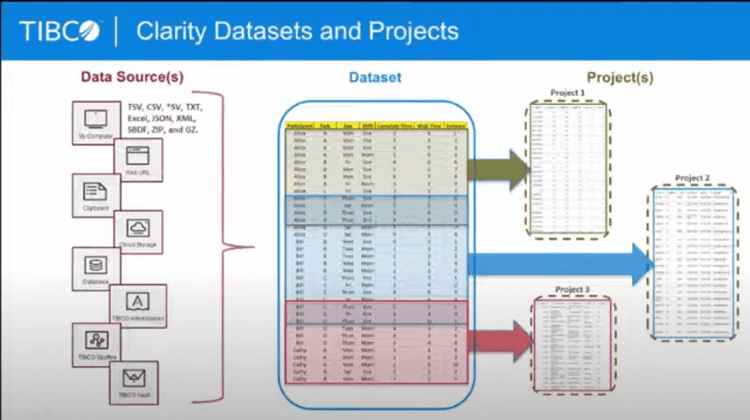
Data cleaning tools can transform data into various formats without affecting the quality of the output. What's more, TIBCO Clarity is well-known for enhancing data accuracy.
You can use it to find, categorize, cleanse, and standardize raw data for further analysis. Moreover, it can visualize insights and identify trends and patterns.
Now, a few more details about it:
Features
The list of TIBCO features is long, so let's take a look at a few essential ones:
- Support for various data sources and formats: TIBCO can work with anything from CSV, JSON, XML files, cloud storage and databases to data management tools.
- Mapping: You can use this feature to combine data from multiple sources and eliminate duplicates.
- Validation: The tool can test your project data against a set of predefined data types and constraints.
Use cases
TIBCO has positive user reviews about its broad functionality. Here are some typical applications of the tool.
- Data issues correction: TIBCO can ensure data integrity when integrated with data governance software.
- Email and phone number validation: The tool allows the verification, correction, and standardization of contact information in your dataset.
- Data visualization: You can present the insights you gathered from your data in different visual formats. Integrations Tibco Clarity has an API that can be connected to other systems. Furthermore, it can be integrated with other data processing software, including the following:
- PMWeb.
- SOAtest.
- Golem.ai.
Pricing
TIBCO is among the most affordable options on the market.
- 30-day free trial.
- Paid plans start at $100 a month.
10. Alteryx: Best Data Science Collaboration Tool
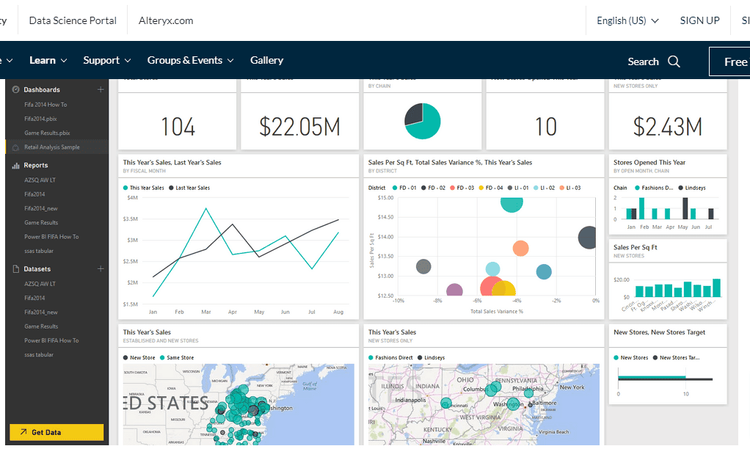
Data science collaboration tools have features to manage code, projects, and a library of a shared knowledge base. It can also assist in software version control.
What makes Alteryx stand out among the competition is its user-friendly interface. Anyone can work with it, regardless of their skill level.
The platform assists in analytics automation and machine learning and allows for a combined cloud, desktop, and on-premises workflow.
Features
Alteryx is user-friendly but powerful. Here are a few of its most useful features:
- Auto Insights: Optimize workflows, improve collaboration, and prepare and analyze data.
- Automated machine learning: Beginners in the field can easily create and work with ML models to solve complex problems.
- Self-service data engineering: The platform provides a virtual space to collaborate with your teammates on data preparation and analysis.
Use cases
Alteryx is quite flexible and is useful in many scenarios. We found it particularly useful for:
- Workflow optimization: You can quickly get insights into marketing, sales, and customer service teams.
- Cost and revenue optimization: Improve the budgeting processes with rapid data analysis.
- Collaboration: Use the platform for both on-premise and cloud data projects.
Integrations
The available options for quick and easy integration include:
- Azure Power BI.
- Snowflake.
- Tableau.
Pricing
You'll have to contact Alteryx's support team to get information on the pricing plans.
- 30-day free trial.
- Private pricing.
11. Neptune: Best DevOps Tool For Data Science

Data scientists use DevOps tools for fast delivery of projects to the market, having CI/CD features to accelerate continuous integration and development of a shared data repository.
This brings us to Neptune, an automation tool for ML models. You can use it to store, review, and manage all data related to model building. Its customizable user interface (UI) is one of the reasons many scientists prefer it. Now let's see what else attracts attention!
Features
You'll find plenty of valuable features, but these are a few worth noting:
- Experiment tracking: You can use this tool to conveniently search, visualize data, debug, and compare datasets.
- Model registry: Neptune has a centralized model repository where you can review your models and follow the development stages.
Use cases
Below, you can see some common Neptune applications.
- Tabulate data: You can extract the data from your ML models and create tables, charts, and other visualizations.
- Create predictive projects: Neptune offers custom dashboards for time series projects and forecasting.
- Manage projects: You can follow each stage of the project lifecycle and your teammates' work.
Integrations
You'll have various framework options available, but these are some popular examples:
- Pytorch.
- TensorFlow.
- Lightning.
Pricing
Neptune is free for individual users, but the situation for teams is different:
- 14-day free trial.
- Paid plan of $0.1 per logging hour.
12. Jupyter Notebook: Best Project Management Tool for Data Science

Jupyter Notebook assists project managers in automating tasks and minimizing manual work.
This tool will aid you in assigning tasks, managing teams, tracking progress, and collaborating with others on code and data. It supports over 40 programming languages and produces output in various formats.
Features
Here's what sets Jupyter apart from other project management tools:
- Customizations: The software supports diverse environments, kernels, and interfaces.
- Flexibility: Using the available protocols, you can configure a pluggable authentication method for the platform.
- Portability: You can run Jupyter on different environments, such as clouds and virtual machines.
Use cases
The two most common utilizations of the tool are the following:
- Manage data workflows and pipelines: The shared data-friendly environment allows for a quick review of processes and results.
- Manage data using different programming languages: You'll have plenty of options at your convenience.
Integrations
Jupyter works with numerous programming languages and environments, such as:
- R.
- Python.
- Julia.
- C++.
- Calysto Scheme.
- Ruby.
Pricing
Jupyter is free and open-source software.
13. Microsoft Power BI: Best Azure Data Science Tool

Power BI is a business intelligence tool for data scientists on Azure's cloud. What's more, it has one of the best fully-configurable AIs on the market. It uses a telemetry system to read and report data in real time. You can also use it to automate data collection, analysis, and presentation.
Let's go into more detail!
Features
Some of the reasons data scientists love this tool are as follows:
- Data accessibility: You can use diverse data sources and connect to all Azure services.
- Data preparation, modeling, and visualization: This advanced tool will save you a lot of time due to its automated processes and easy-to-create personalized reports.
Use cases
The most popular day-to-day applications of Power BI include:
- Data performance and control improvement: With the help of this advanced tool, you can reduce process complexity, efficiently handle big data, and optimize progress reporting.
- Create efficient data estate: Power BI is a dynamic, user-friendly, fast, and efficient software.
- Enhance collaboration: You'll be able to share interactive reports and improve decision-making processes.
Integrations
You can use Power BI seamlessly with the following:
- Other Azure tools.
- Azure Marketplace.
- Panoply.
- Google Analytics.
- GitHub.
Pricing
Power BI has a free trial. Then, you can choose the most convenient pricing plan for your needs.
- Free trial.
- Free tier.
- Paid subscription options start at $13.70 a month.
14. AWS Comprehend: Most Used Cloud NLP Tool of Data Science

Natural Language Processing tools, like text-to-speech engines, combine humans, AI, and computers to aid text processing. AWS Comprehend uses intelligent document processing features to automate text classification. It can simplify document processing, data extraction, and model training.
There's some more information about it next!
Features
These are some of the things that you'll find valuable:
- Text data processing: You can use pre-built machine learning models to analyze and extract valuable insights.
- Data storage: All text will be kept in an Amazon S3 data lake.
- Security: The tool protects your projects using well-architected AWS principles.
Use cases
The possible applications include: Analyzing call center data: With AWS Comprehend, you can prioritize the most popular customer complaints.
- Keyword extraction: Users can find keywords in content marketing texts.
- Legal briefs management: Lawyers can also extract important entities from lengthy legal, financial, and insurance documents.
Integrations
The available options include:
- AWS tools.
- AWS Marketplace.
- Other Cloud vendors.
Pricing
AWS offers a free tier with limited use of tools. Furthermore, it has a pay-as-you-go plan that allows you to only pay when you need to use the tool and can meet your demands as your business grows.
- Limited free tier.
- Premium version billed by unit requests. You'll need to contact the sales team for a quote.
15. Microsoft Excel: Best for Beginners in Data Science

Contrary to the cloud and hybrid-based solutions, the simplicity of downloadable tools like Excel is not to be underestimated.
You can use it on a desktop or mobile device to perform complex calculations, create data visualizations, and much more. Its interface is straightforward, similar to a form.
Let's see what else you might find useful.
Features
Excel has been a popular data science tool for many years now because of its vast set of features. Here's what it can do.
- Data entry and management: You can easily work with columns and rows.
- Data sorting and visualization: Filter the most useful data and create charts and graphs to present insights.
- Computations: Work with simple formulas and complex equations to calculate mean, averages, mode, and other values.
Use cases
These are some applications users found for Excel: For beginners: That is the best software to gain insight into creating data models.
- Advanced accounting tasks: With hundreds of advanced formulas and functions, you'll find anything you need for the job.
- Data analysis: Pivot Tables, customized dashboards for yearly business reports, and much more will prove functional for your tasks.
Integrations
You can take your pick from numerous options for Excel. Here are some examples:
- Zapier.
- Venngage.
- Salesforce.
- HubSpot.
Pricing
Excel is part of the Microsoft 365 suite, so you have two options:
- The Suite subscription starts at $6.99 a month.
- Purchase Excel separately for $159.99.
Conclusion
With the rapid expansion of the data science field, tools offer much more functionality than before and require fewer technical skills and knowledge. This also means you'll need to consider your goals and needs to pick the best data science tools for you. Hopefully, our recommendations helped you navigate the diverse and rich array of options.
And to sum up one more time, here are our top three choices:
- ZenRows since you'll need data to analyze.
- MATLAB because of its ease for data analysis.
- Alteryx to squeeze your time and get teams more involved.
Frequent Questions
What Are Data Science Tools?
Data scientists employ tools to collect, process, and interpret raw data. They discover patterns and correlations through statistical modeling, complex calculations, graphical visualization, and other methods.
The tools used in data science minimize the need for complex scripting because they come with preset algorithms, functions, and graphical user interfaces (GUIs) that make the job notably faster and easier.
What's more, advanced data processing is becoming increasingly important. In fact, the data industry is set to 000grow notably in the following years, surpassing 655 billion by 2029. A big chunk of this investment will go to data science tools and frameworks to automate manual processes, enhance output quality, and get a competitive advantage.
Which Tools Should I Learn For Data Science?
s you'll deal with large amounts of raw data, you must collect, analyze, interpret, and visualize it. R and Python are the most useful data science programming languages, but it's the logic and principles behind data analysis what matter the most.
Modern data scientists need to understand math, data visualization and computer science. They also rely on business strategy understanding and excellent communication to identify trends and convey them efficiently.
When you lean on these essential skills, choosing the right data processing software becomes a much easier process.
Microsoft Excel is a great starting point, ZenRows provides unmatched data extraction speed and accuracy, whereas MATLAB is superb at machine learning.
How to Choose Quality Data Science Tools?
There are some objective factors to consider when deciding on data science software:
- Performance: All top data science tools can quickly process vast amounts of data. Moreover, good software will be able to forecast and adjust to changes in the workload.
- Reliability: Keep in mind that open-source platforms sometimes lag behind the latest developments in the field to eliminate dependencies and minimize manual work.
- Security: You should also prioritize the protection of both data in transit and data at rest. That's why you need security features like encryption, Identity Access Management, sandboxing, and micro-segmentation.
- Support: Data tools should work consistently on mobile, desktop, and tablet devices. Furthermore, they must support on-premise, hybrid and cloud environments with ease and have integrations to interact seamlessly with other clients.
- Pricing: Naturally, consider your budget. In some cases, the upfront investment and cost of operation can be significant, but fortunately some of them offer flexible pricing.
Did you find the content helpful? Spread the word and share it on Twitter, or LinkedIn.