BeautifulSoup, a popular Python library for parsing HTML and XML data, has been a go-to choice for many developers since its release. However, programming language preference and certain limitations may influence the need for a BeautifulSoup alternative.
In this article, we'll explore your best options.
To get started, below is a comparison table of the most popular BeautifulSoup alternatives, highlighting their key features and characteristics.
| Library | Compatible Formats | Popularity | Ease of Use | Speed |
|---|---|---|---|---|
| lxml | XML and HTML | Large user base | Moderate | Fast |
| Parsel | XML, HTML, and JSON | Growing | Moderate | Moderate |
| Html5lib | HTML | Growing | Moderate | Moderate |
| Requests-HTML | XML and HTML | Large user base | User friendly | Fast |
| Pyquery | XML and HTML | Growing | Beginner friendly | Moderate |
| Selenium | XML, HTML, and JSON | Large user base | Requires additional setup | Slow |
| Pyppeteer | XML, HTML, and JSON | Large user base | Moderate | Can get slow with large-scale tasks |
Why Look for a BeautifulSoup Alternative?
Although BeautifulSoup stands out with a lightweight and user-friendly API, it has its limitations. Let's discuss some of the most important ones.
It Can Be Slow
BeautifulSoup's intuitive API contributes to relatively fast performance. However, there are more efficient options for large or complex parsing tasks. This is because BeautifulSoup is primarily a synchronous library, which means it waits for each task to be completed before moving to the next one. This can lead to increased project time.
On the other hand, large-scale tasks often require asynchronous (concurrent) processing to speed up retrieving data from multiple sources.
It Doesn't Work with Dynamic Websites
BeautifulSoup is best for web scraping tasks that involve parsing and extracting data from static HTML. However, it is incapable of loading dynamic content.
Although you can address this shortcoming by integrating BeautifulSoup with external JavaScript engines or headless browsers, this approach comes with additional overhead and infrastructure headaches that can increase cost and make scaling challenging.
It's Not Compatible with a Specific File Format
BeautifulSoup is not universally compatible with all file formats. Its core functionality involves extracting data from HTML and XML, standard formats for structuring web content and data exchange. However, it may not be ideal for specific file formats like JSON.
1. lxml: Data Extraction at Warp Speed.
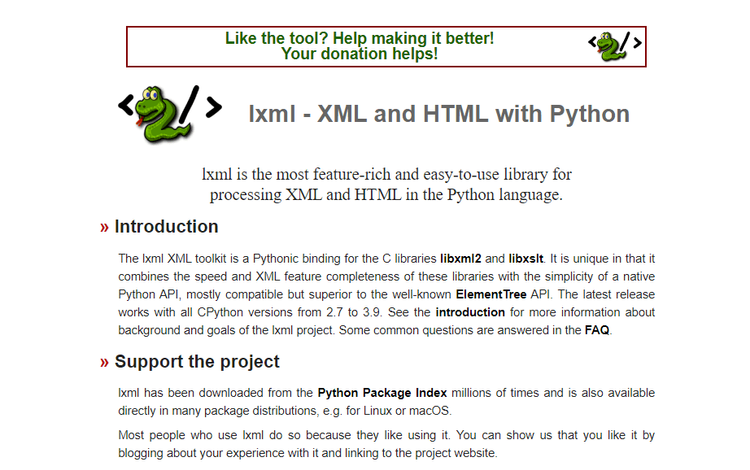
lxml is a Python library for parsing XML and HTML content. However, its main advantage over BeautifulSoup is that it combines the speed and features of two C libraries (libxml2 and libxslt) into an intuitive Python API. This makes it a fast and feature-rich parser.
Unlike BeautifulSoup, lxml allows you to navigate HTML content using both CSS and XPath selectors. It also offers standards-compliant XML support and can handle broken HTML. To cap it off, it’s a popular library with millions of downloads on the Python Package Index (PyPI). These traits and more make lxml a worthy BeautifulSoup alternative.
👍Advantages:
- Standards-compliant XML support.
- Can handle broken or malformed HTML.
- Full-featured.
- Actively maintained by XML experts.
- Easy integration with other libraries.
- Fast.
- Extensive documentation.
👎 Disadvantages:
- It depends on third-party C libraries to function.
- The different tree models increase the overhead of tree building and restructuring.
👏Testimonials:
"lxml continues to impress me with its speed and reliability." — James
"The library's error messages could be quite cryptic, making it challenging to debug issues." — Sinclair T.
"It is my go-to library for parsing HTML and has become crucial for my data processing pipelines. " — Ben S.
2. Parsel: The Selector's Secret.
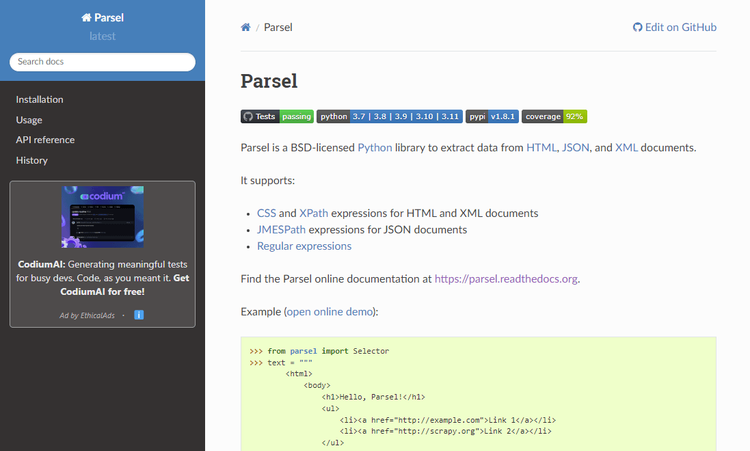
Parsel is an open-source Python library for navigating and manipulating HTML and XML documents using CSS or XPath selectors. Notably, it's built on top of lxml and cssselect, so they share similar capabilities. This tool is the parsing API for the renowned Scrapy framework and was initially exported from Scrapy in 2015. However, its standalone form offers a lighter and more flexible footprint than Scrapy.
Its best attributes are its JMESPath expression support for JSON and the ability to chain CSS and XPath selectors however you wish. Moreover, it's actively maintained by Scrapy developers and has a large user base, with over 29k GitHub users and 1k stars.
👍Advantages:
- CSS selectors
- XPath expressions
- JMESPath expressions for JSON documents
- Active developer community.
- Backed by the developers of the Scrapy framework.
- Lightweight.
👎Disadvantages:
- Limited documentation.
👏 Testimonials:
"Parsel has saved me a lot of time." — Ana k.
"What I like most about Parsel is it can integrate with any Python program." — Teague.
"Its documentation lacked some critical details." — Sam D.
"It is easy to use." — Jeff T.
3. Html5lib: Modern Data Parsing.
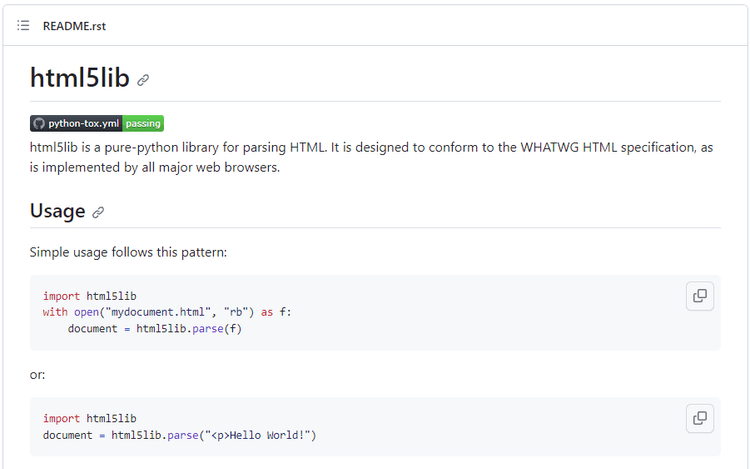
Html5lib is a versatile Python library designed for parsing HTML while adhering to the WHATWG HTML specification. This tool has gained recognition for its growing developer adoption and ability to interpret HTML trees as closely as possible to how all major browsers implement it.
By default, when you parse an HTML document using html5lib, the result will be an instance of the xml.etree element. This represents the document's structure, allowing you to navigate and retrieve your desired data.
👍Advantages:
- WHATWG HTML compliant.
- Active developer community.
- Easy to use.
- Modern HTML features.
- Supports external integrations.
👎 Disadvantages:
- Can get slow with large-scale tasks.
- No XPath support
👏 Testimonials:
"I like its ability to interpret HTML trees like a browser." — Godfrey S.
"It was slower than I thought." — Josh W.
"It has been a solid choice for my data extraction needs." — Enang.
4. Requests-HTML: Demystifying Parsing.
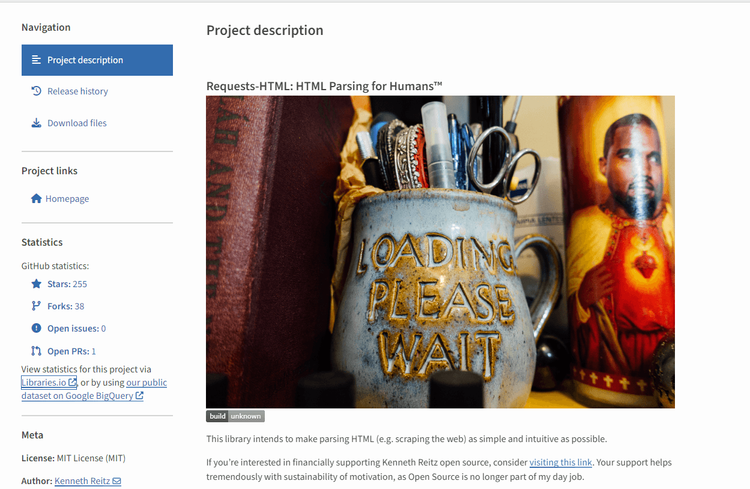
Requests-HTML is a Python library designed to make HTML parsing as intuitive as possible. To this end, it combines HTML parsing functionality with the popular Python Requests library to offer an intuitive API for making HTTP requests and parsing data. This allows you to automatically retrieve the HTML source file within the same library.
Also, it supports JavaScript rendering, enabling you to simulate an actual browser and retrieve data from web pages that rely on client-side scripting. What's more, Request-HTML currently records 13k+ stars and 1k forks on GitHub. These stats emphasize its large user base and active developer community.
👍Advantages:
- Full JavaScript support
- Integrates with PyQuery to provide jQuery-like CSS Selectors.
- Supports XPath Selectors
- Simulates an actual browser's user agent.
- Connection–pooling and cookie persistence.
- Async Support
👎Disadvantages:
- Limited documentation.
👏 Testimonials:
"Its in-built async support is awesome." — Jane G.
"Its documentation can be improved upon." — Alberto. E.
"It is well-suited for a wide range of web scraping tasks, including dynamic websites." — Watson J.
▶️ Start Requests-HTML tutorial.
5. Pyquery: jQuery-Style Parsing with Python.
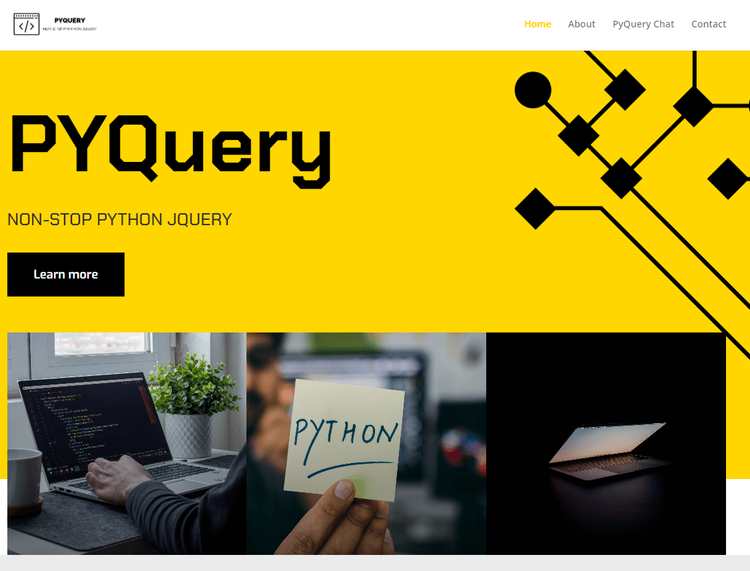
Pyquery is a jQuery Python port for manipulating and extracting data from XML and HTML documents using jQuery-like Syntax and API. It’s an intuitive and easy-to-use parsing library, as anyone familiar with jQuery syntax can quickly get started.
Additionally, Pyquery supports CSS selectors, XPath expressions, and some custom jQuery methods for navigating and selecting elements from HTML and XML documents. While it may not have large GitHub statistics to show its popularity, it has a dedicated user base and is actively maintained.
👍 Advantages:
- jQuery-like syntax
- XPath expressions.
- CSS Selectors.
- Easy integrations with other libraries.
- HTML and Encoding.
- Document serialization.
👎 Disadvantages:
- Limited documentation.
👏 Testimonials:
"I'm conversant with jQuery, so it was easy to get started." — Juan C.
"Documentation isn't as comprehensive as I had hoped." — Ilker J.
"It's a lightweight library that packs a punch." — Javier S.
6. Selenium: The Pioneer
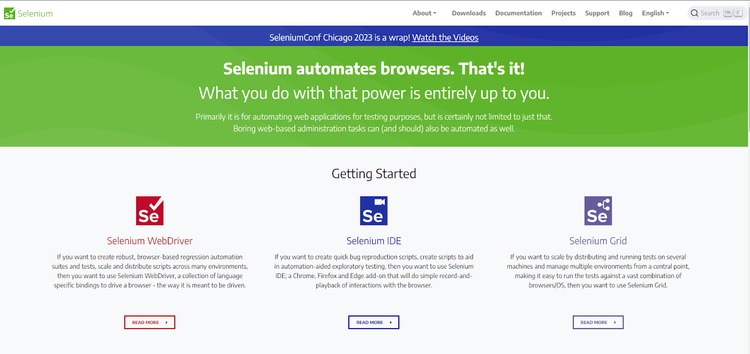
Selenium is primarily a browser automation tool. Its ability to simulate natural browser interactions makes it a popular web scraping solution. This web scraping functionality includes valuable parsing capabilities, particularly when dealing with dynamic content.
Selenium supports CSS selectors and XPath for interacting with HTML elements. However, it requires additional setup and is resource-intensive. So, if JavaScript rendering is not required for your use case, using other parsing libraries is more efficient.
👍 Advantages:
- Supports multiple programming languages.
- JavaScript rendering.
- Supports CSS selectors and Xpath.
- Large and active developer community.
- Extensive documentation.
- Supports HTTP requests.
👎 Disadvantages:
- Resource intensive.
- Slow script execution.
- Difficult to scale.
- Requires additional setup.
👏 Testimonials:
"Can handle almost all the scenarios we can think of for web scraping (...)." — Aarav M.
"It sometimes requires extensive configuration and tweaking, which can be a bit time-consuming." — Ray S.
"Its versatility and compatibility with multiple programming languages is a huge advantage." — Yacob B.
7. Pyppeteer: Chrome DevTools Parser.
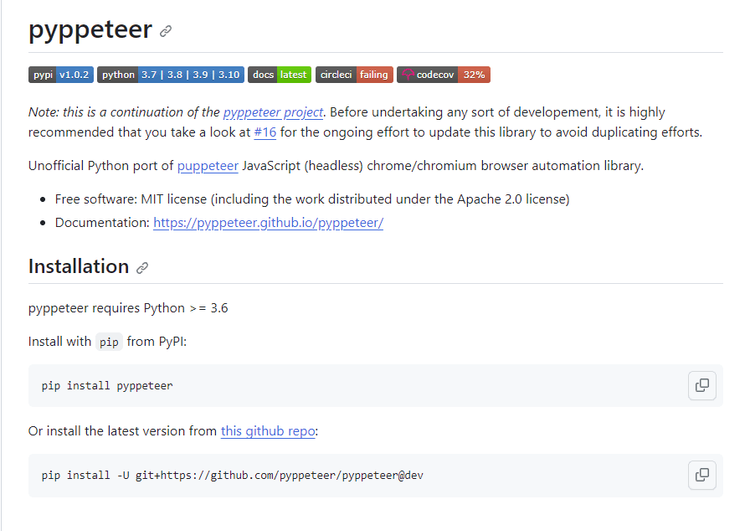
Pyppeteer is the unofficial Python port for Puppeteer, a Node JS headless browser. Like Selenium, it's primarily a browser automation tool. Yet, it offers exceptional parsing functionalities. Its built-in HTTP request and JavaScript rendering support provide a one-size-fits-all library for accessing a target website and parsing its HTML content.
However, Pyppeteer can get resource-intensive, especially with large-scale tasks. Also, it is not currently maintained and hasn't seen any significant updates for a long time.
👍 Advantages:
- Python port to Puppeteer's functionalities.
- Works with Chrome and Chromium-based browsers.
- Controls the browser directly via the DevTools protocol.
- Intuitive API for quick script writing and maintenance.
- External integrations.
👎 Disadvantages:
- Unofficial port and documentation.
- Works with just Chromium-based browsers, like Chrome.
- Not actively maintained.
👏 Testimonials:
"Thanks to Pyppeteer, scraping dynamic pages is faster and more reliable." — Carter S.
"The tool is deprecated and not actively maintained." — Milley K.
"Easy to debug." — Daniel M.
Conclusion
While there are several compelling Python BeautifulSoup alternatives, Requests-HTML stands out as the clear winner. Its remarkable parsing speed, HTTP request support, JavaScript rendering, and large developer community place it ahead of the curve.
However, it's essential to acknowledge the risk of getting blocked by websites. In this regard, having a trusted ally like ZenRows, a web scraping API that empowers you to scrape without getting blocked, can be a game-changer. Sign up to try ZenRows for free.