PhantomJS is a renowned headless browser among JavaScript developers for its automated testing and web scraping capabilities. Its API allows you to simulate browser interactions and render JavaScript, but its discontinued development raised the need for a PhantomJS alternative.
Here's a quick comparison table of the most popular options:
| Tool | Languages | Best For | Popularity | Browser Support | Ease of Use | Speed |
|---|---|---|---|---|---|---|
| ZenRows | Python, NodeJS, Java, PHP, Go, Ruby, and any other | Web scraping without getting blocked | Rapidly growing | All modern browsers: Chrome, Edge, Firefox, Safari, etc. | Beginner-friendly and very quick to implement | Lightweight and fast |
| Puppeteer | NodeJS, plus unofficial Python support with Pyppeteer | Web scraping dynamic pages and automated testing | Large user base | Chrome | Moderate | Can be slow, especially for large-scale scraping |
| Selenium | NodeJS, Python, Java, Ruby, Perl, R, Haskell, and Objective-C | Web scraping dynamic pages and automated testing | Large user base | Chrome, Edge, Firefox, and Safari | Can get complex as it requires more setup than others | Resource-intensive and slow, especially when using multiple browser instances |
| Playwright | Python, NodeJS, Java, and .NET | Automating browser actions, web testing, and scraping dynamic pages. | Rapidly growing | All modern rendering engines, including Chrome, Firefox, and Webkit | Moderate | Moderate |
| Cypress | NodeJS | Automated testing and web scraping | Large user base | Chrome, Edge, Firefox, and Safari | Moderate | Moderate |
| Scrapy Splash | Python and Lua scripting | Web testing and scraping dynamic pages | Established | Webkit | Moderate | Can get slow, especially when large-scale scraping. |
| WebdriverIO | NodeJS | End-to-end components testing | Relatively large user base | Chrome, Edge, Firefox, and Safari | Moderate | Moderate |
You'll get an overview of each of these PhantomJS alternatives. Here's a quick access to the takeaways:
But before we dive into that, let's learn some important background.
Why Look for a PhantomJS Alternative?
PhantomJS emerged as one of the first mainstream headless browsers for automated testing and web scraping in new areas. However, Vitaly Slobodin, the single maintainer of the open-source project, announced his decision to step down, and the PhantomJS' development came to an abrupt end.
That wasn't surprising as the project had only a few contributors to deal with the numerous bug reports and feature requests received. That meant users had to endure prolonged release cycles, influencing the need for other options like the then newly-released Headless Chrome and Puppeteer.
1. ZenRows: The Web Scraping Key
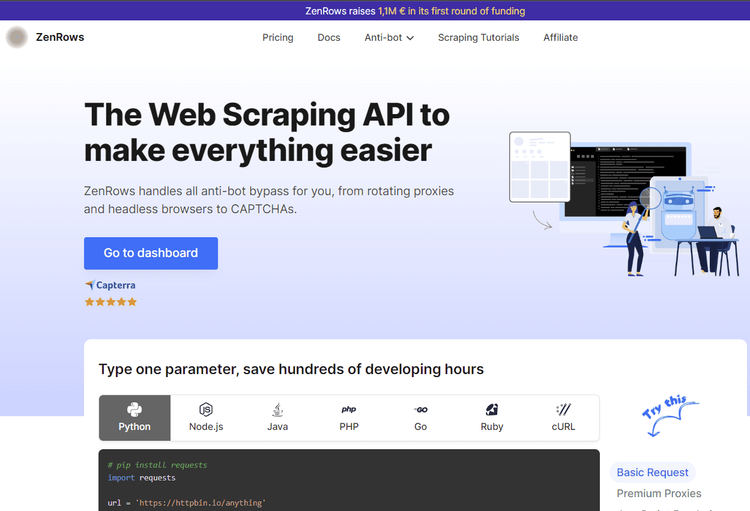
ZenRows is a web scraping API with full headless browser functionality and everything you need to avoid getting blocked while web scraping. Its anti-bot bypass prowess separates it from any PhantomJs alternative, ensuring you retrieve your desired data without worrying about anti-scraping techniques.
Additionally, ZenRows' ease of use and support for all programming languages make it a great choice. That's evident in its developer adoption rate, which experiences a monthly increase of 27.4%. You only need to make your requests through the ZenRows API to enjoy its functionalities.
👍 Advantages
- 🔝 Anti-bot bypass features to scrape without getting blocked.
- 🔝 Headless browser functionality.
- 🔝 Integrates with any programming language.
- Easy to use.
- Extensive documentation and growing developer community.
- Supports external integration.
- Intuitive interface.
👎 Disadvantages
- Limited customization compared to open-source alternatives.
👏 Testimonials
"I started in the world of web scraping recently. (...). With ZenRows, I leveled up my game from beginner to pro, so for me, the scalability is what I like the most." — Bernard F.
"(...) The antibot feature is what I like the most because of the great amount of time it saves me." — Carla G.
"Every time I had anything to ask, any doubt or any blocker, the support team was there for me. (...) the availability is 24 hours a day, every day of the week." — Valierana S.
2. Puppeteer: Google's Powerhouse
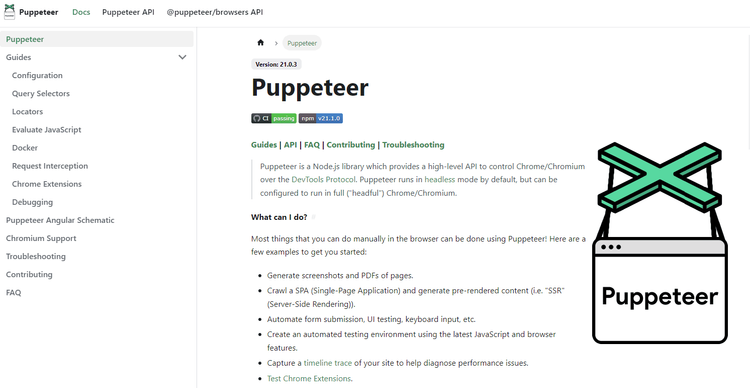
Being an open-source NodeJS library developed by Google, Puppeteer is a reliable browser automation tool. Its API allows developers to control Chromium or Headless Chrome programmatically, with an impressive 84.3k stars and 9.1k forks on GitHub, as well as 4,853,082 weekly npm downloads, backing it.
As a PhantomJS alternative, Puppeteer's main use cases are automated testing and web scraping. Its extensive documentation, large community, and frequent update releases make it a prime option.
👍 Advantages
- 🔝 Supports NodeJS and has an unofficial Python port: Pyppeteer.
- 🔝 Active development cycle.
- 🔝 Can run in parallel.
- Control Chrome, the most popular browser.
- Allows easy debugging.
- Large developer community.
- Maintained by Google.
👎 Disadvantages
- 🔝 Slow when using multiple browser instances.
- 🔝 Officially supports only one programming language: NodeJS.
- Only allows Chromium-based browsers, for example, Chrome.
👏 Testimonials
"Thanks to Puppeteer, our testing processes have become faster and more reliable." — Sophia Carter.
"While it's undoubtedly powerful and feature-rich, setting up more complex scenarios can be a bit convoluted. Some of the documentation lacks clarity, making the learning curve steeper than expected." — Emily Johnson.
"The debuggable environment and the ability to control the headless browser made it an indispensable tool." — Daniel Miller.
3. Selenium: The Time-Tested Champion
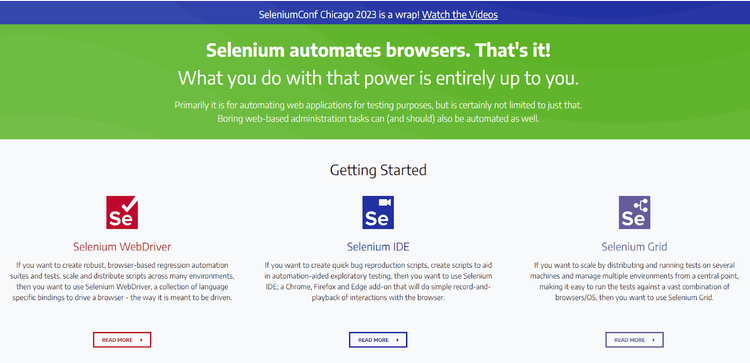
Selenium stands as a time-tested champion in automated testing and web scraping. As a PhantomJS alternative, it has an established reputation as one of the pioneering headless browsers and an active development cycle.
While initially developed as a web testing tool, its ability to simulate user interactions and render web content like an actual browser made it valuable to web scrapers. Its popularity is evident in its impressive GitHub statistics, boasting 27.4k stars and 7.7k forks, which underline its large user base. However, it's not experiencing as rapid growth as other tools, such as ZenRows.
👍 Advantages
- 🔝 Large developer community.
- 🔝 Supports multiple programming languages: Python, NodeJS, C#, Ruby, Perl, Java, R, Objective-C, and Haskell.
- Cross-browser functionality: Chrome, Firefox, Edge, and Safari.
- Extensive documentation and resources.
👎 Disadvantages
- Requires WebDriver configuration and setup for specific browsers.
- Selenium is resource-intensive and can get slow, especially for large-scale scraping.
👏 Testimonials
"Can handle almost all the scenarios we can think of for a website, I've worked for Walt Disney, and we used this tool primarily for testing multiple Disney websites (...)." — Avinash M.
"Selenium is fast and good, especially for building custom checks. Great integrations, great documentation, and is easy to find people with Selenium skills." — Mauro Giannandrea
"Selenium is a very big framework, and it's usually difficult for new programmers to understand." — Obeng B.
4. Playwright: Microsoft's Game-changer
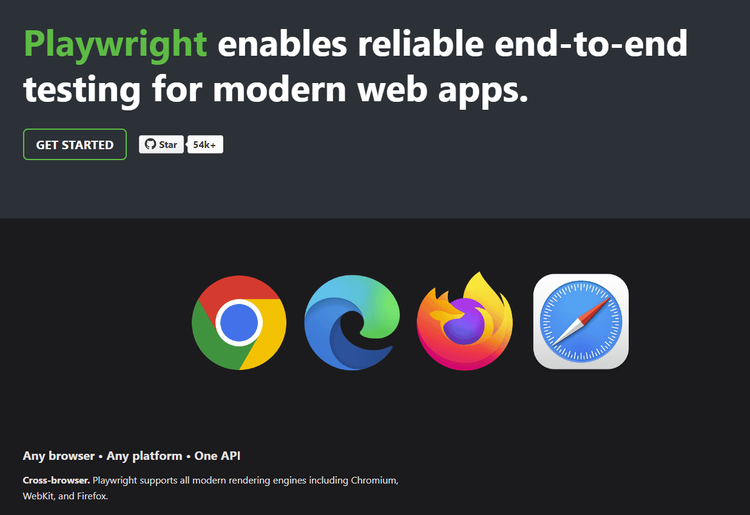
Playwright is a popular headless browser that simplifies web scraping and end-to-end testing by driving browser automation with a few lines of code and provides multi-browser support.
While Playwright's popularity is visible (54.1k stars and 3k forks on GitHub), what truly catches the eye is its rapid yearly adoption, marked by a substantial increase in GitHub stars, for example, from 31k+ in 2022 to 54k+ in 2023. Also, with 1.3+ million weekly npm downloads, Playwright is a winning PhantomJS alternative.
👍 Advantages
- 🔝 Supports multiple programming languages: Python, Java, .NET, JavaScript, etc.
- 🔝 Rapidly growing developer community.
- 🔝 Cross-browser support: Chrome, Firefox, and Webkit.
- Concise documentation.
- Can run multiple browser instances in parallel.
👎 Disadvantages
- Limited support for legacy systems.
- Can get slow, especially when running tasks in parallel.
👏 Testimonials
"The framework itself is extremely helpful and from what I saw, comfortably covers all the essentials for web automation. It natively supports complicated features such as iframes, drag & drop, file storage, and many more." — Alexander Lazaris.
"While Playwright promises a lot in terms of modern browser automation, my experience has been less than satisfactory. The documentation, though extensive, often lacks clear examples and explanations, leaving me frustrated as I try to implement even basic automation tasks." — John D.
"Playwright allows you to automate the testing on all browsers, such as Chrome, Firefox, and (...) Safari." — Mihajlo S.
5. Cypress: The E2E Testing Tool
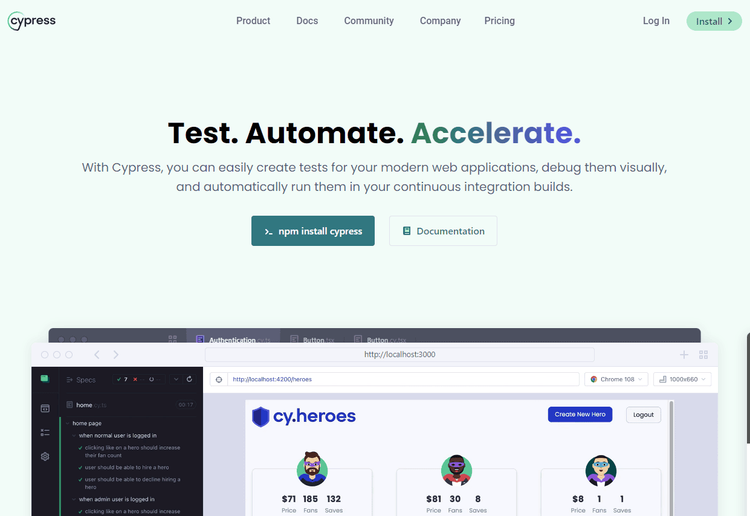
Cypress is an open-source headless browser offering a unique approach to browser automation: speed, intuitive API, and real-time interactive features redefine the testing and web scraping landscape. With a focus on end-to-end testing, Cypress enables you to simulate user interactions, validate UI elements, and manipulate responses. Also, its real-time debugging tool saves time and enhances developer efficiency, making it a great PhantomJS alternative.
Its increasing GitHub stars (21.7k in 2020 to 44.3k in 2023) reflect its growing user base and active developer community. Also, its 4 million plus weekly npm downloads indicate its adoption rate.
👍 Advantages
- 🔝 Uses NodeJS.
- 🔝 Faster than most headless browsers.
- 🔝 Real-time debugging.
- Cross-browser support: Chrome, Edge, Firefox, and Safari.
- Interactive commands.
- Extensive documentation.
👎 Disadvantages
- Cypress tests can only be written in JavaScript.
- Requires third-party plugins for XPath support.
👏 Testimonials
"This framework is reliable, fast, and user-friendly. Failed test debugging is enjoyable with a detailed open-mode console. The amount of functionalities is amazing, and its usage usually is just as simple as entering one or two methods." — Piotr P.
"One of the most powerful features with Cypress is the test runner. You can else debug any tests with ease with their time machine feature where a user can click on cypress steps to view a screenshot of the app and view the DOM." — Joshua H.
"Is not reliable. Tests that are run 3 times in a row will work 1 or 2 of those times, and it has nothing to do with anything you did. Debugging often gives the wrong or useless information." — Ian Wyatt.
6. Scrapy Splash: The JavaScript Rendering Engine
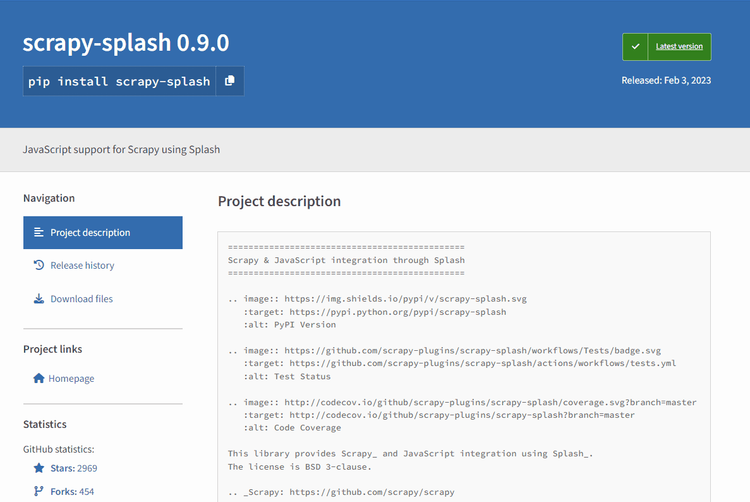
Developed by Zyte, Scrapy-splash combines Scrapy's power with Splash's headless browser capabilities to retrieve data from dynamic websites. By making requests using the Splash API, you can automate user interactions and render JavaScript.
Splash is outdated compared to other alternatives on this list. However, it's the only headless browser developed specifically for web scraping. It uses the Webkit rendering engine to load website content and returns the rendered response for Scrapy to parse.
👍 Advantages
- 🔝 JavaScript rendering.
- 🔝 Simulates user interactions.
- 🔝 Broad community support.
- Can render pages in parallel.
- Easy customization and integration.
👎 Disadvantages
- 🔝 Resource-intensive.
- 🔝 Simulating user interactions requires Lua Script.
- Steep learning curve.
👏 Testimonials
"With Splash, I've been able to extract structured data from a wide range of websites efficiently and reliably, making it an indispensable tool in my scraping toolkit." — Sarah W.
"While it's effective for JavaScript-rendered sites, the setup and maintenance required for Splash service can be a hassle." — James B.
"It allowed us to effectively extract data from Single Page Applications without a hitch. While it introduced a learning curve, the benefits were undeniable." — Daniel Johnson
▶️ Start Scrapy Splash tutorial
7. WebdriverIO: The Turbocharger
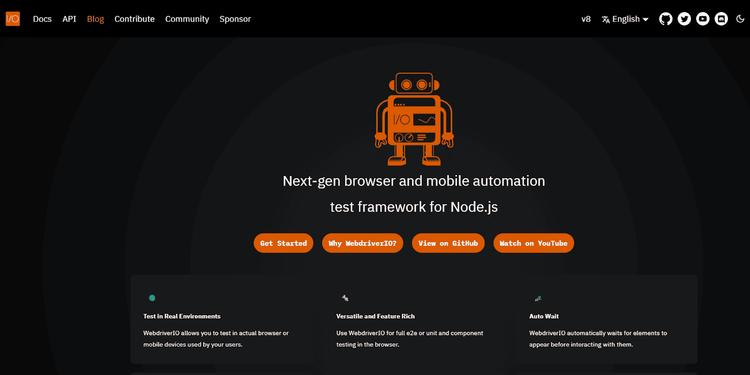
WebdriverIO is an open-source framework that guarantees true cross-browser testing and data retrieval experience by leveraging the Webdriver and Webdriver-BiDi protocols. With a focus on end-to-end and component testing, this tool enables you to test web applications across multiple browsers.
The library also supports automation protocols like Chrome DevTools, allowing developers to switch between conventional commands and browser interactions with Puppeteer.
It relies on a growing developer community, as evident from its increasing Github statistics (5k+ stars in 2022 to 7k+ stars in 2023), as well as over 1 million weekly npm downloads.
👍 Advantages
- 🔝 Supports JavaScript.
- 🔝 Cross-browser support: Chrome, Edge, Firefox, and Safari.
- Remote testing functionality.
- Supports desktop and mobile automation.
- Active development cycle.
- Chrome DevTools for debugging and introspection purposes.
👎 Disadvantages
- Requires additional effort to set up to configure the browser driver.
- Resource-intensive.
👏 Testimonials
"(...) Very easy to deploy and robust community support makes it simple to get going." — Chris Hydes.
"Tasks written in this beautiful Selenium API can only be debugged using the provided WDIO task runner. You can't set breakpoints within tasks, but you can have WDIO pause the run between Selenium commands." — Dan.
"This is a framework that has a command-line interface (CLI) and a very flexible configuration." — Anurag Bharti
Alternatives by Favourite Language
Find below a classification of the PhantomJs alternatives by language:
Best PhantomJS Alternative in Python
Here are the top 3 alternatives in Python:
- ZenRows: An all-in-one web scraping API with headless browser functionality and the complete toolkit for bypassing any anti-bot measures.
- Scrapy-splash: A Python middleware for integrating the Splash headless browser with Scrapy. This enables you to scrape dynamic web pages using Scrapy.
- Playwright: A powerful headless browser that facilitates web scraping and testing using a few lines of code.
Leading PhantomJS Alternative in NodeJS
Here are three NodeJS options worth considering:
- ZenRows: You can also use the ZenRows API in your NodeJS project to render JavaScript and scrape without getting blocked.
- Playwright: Playwright is a NodeJS library for executing browser automation tasks for web scraping and testing.
- Cypress: An open-source NodeJS library automation framework for E2E testing and web scraping.
Top-rated Alternative for PhantomJS in C#
These are some notable PhantomJS alternatives in C#:
- ZenRows: ZenRows is the best C# alternative for web scraping. Its API handles anti-bot bypass, allowing you to focus on retrieving the necessary data.
- Selenium: Selenium supports numerous programming languages, including C#, for performing web scraping and testing tasks.
- Playwright: Playwright includes a .NET API for C# developers, allowing you to leverage its functionalities in C# projects.
Popular Alternatives to PhantomJS in Golang
- ZenRows: A complete API for web scraping in Go with features like CAPTCHA bypass, premium rotating proxies, and everything you need to avoid detection.
- Chromedp: Chromedp is a popular Go library that allows Go developers to control Chrome or any browser that supports the Chrome Dev Tools.
- Selenium: While Selenium doesn't offer official support for Golang, there's an official port to leverage its functionalities in Go.
Conclusion
As the curtain closes on PhantomJS, the seen alternatives offer improved web scraping and automated testing functionalities.
ZenRows stands out as the ultimate web scraping alternative, empowering developers to scrape without getting blocked (sign up now to try ZenRows for free). In the same vein, the testing crown goes to Cypress because its intuitive API and real-time debugging features enable robust and fast testing processes.
Frequent Questions
Is PhantomJS Still Used?
No, PhantomJS isn't used anymore. Its development has been suspended, and it's no longer actively maintained. That has prompted developers to seek a PhantomJS alternative for either web scraping or testing solutions.
What Are the Best PhantomJS Alternatives?
The best PhantomJS alternatives include ZenRows, Puppeteer, Selenium, Playwright, Cypress, Scrapy Splash, and WebdriverIO. Each option offers unique features and strengths for different testing and web scraping scenarios.
What Replaced PhantomJS?
PhantomJS has been replaced by various powerful alternatives that enhance browser automation capabilities. Some include ZenRows, Puppeteer, Selenium, Cypress, Playwright, and WebdriverIO.
Why Is PhantomJS Suspended?
PhantomJS is suspended due to a lack of contributions and maintenance efforts from the open-source community. In April 2017, the then-sole maintainer, Vitaly Slobodin, announced his decision to step down, marking the end of PhantomJS.
Is There Any Alternative to PhantomJS in Python Selenium?
Yes, there are alternatives to PhantomJS in Python Selenium. Selenium fulfills the same use cases as PhantomJS. Other options in Python include ZenRows, Puppeteer, Playwright, Scrapy Splash, and WebdriverIO.
Is PhantomJS faster than Selenium?
PhantomJS isn't faster than Selenium. While it was initially known for its speed in certain scenarios, modern alternatives like Selenium have replaced it and, in some cases, surpassed PhantomJS in terms of performance and functionality.
Why Do I Need PhantomJS?
You need PhantomJS for web scraping and automated testing. However, with its suspension, it's advisable to explore actively developed and feature-rich alternatives that offer better performance, compatibility, and support.
What Is the Difference between HtmlUnit and PhantomJS?
The difference between HtmlUnit and PhantomJS lies in their language support. HtmlUnit is a headless browser mainly used for Java-based testing, while PhantomJS was its JavaScript counterpart.
What Is the Difference between Puppeteer and PhantomJS?
The difference between Puppeteer and PhantomJS is that Puppeteer integrates with Chrome DevTools, while PhantomJS doesn't. Puppeteer offers both headless and interactive modes, yet PhantomJS is inherently headless. Also, Puppeteer benefits from the continuous development and support from Google, while PhantomJS is suspended.