Playwright is an open-source NodeJS library designed to automate Chrome, Firefox, and WebKit using a single API. Although it's gaining popularity for its web scraping and testing capabilities, some drawbacks might prompt the need for a Playwright alternative.
Let's discuss those and explore your best options in detail. But before that, here's a quick comparison of the most popular alternatives:
| Library | Languages | Best For | Popularity | Browser Support | Ease of Use | Speed |
|---|---|---|---|---|---|---|
| ZenRows | Python, NodeJS, Java, PHP, Go, Ruby | Web scraping without getting blocked | Rapidly growing | All modern browsers: Chrome, Edge, Firefox, Safari, etc. | Beginner-friendly and quick to implement | Lightweight and fast |
| Selenium | NodeJS, Python, Java, Ruby, Perl, R, Haskell, Objective-C | Automated testing and web scraping dynamic pages | Large user base | Chrome, Edge, Firefox, and Safari | Can get complex as it requires more setup than others | Resource-intensive and slow, mainly when using multiple instances |
| Puppeteer | NodeJS and unofficial Python support | Web scraping dynamic pages and automated testing | Large user base | Chrome | Moderate | Can be slow, especially in large-scale projects |
| Cypress | NodeJS | Automated testing and web scraping | Large user base | Chrome, Edge, Firefox, and Safari | Moderate | Moderate |
| BrowserStack | NodeJS, Python, Java, Ruby, C#, Perl, PHP, and more | Automated web and mobile app testing | Established user base | Edge, Safari, Chrome, IE, and Firefox | Moderate | Moderate |
| LambdaTest | JavaScript, Java, Python, PHP, Ruby, C# | Mobile app and cross-browser testing | Growing user base | Chrome, Firefox, Safari, Edge, IE, Opera, Brave, Yandex | Moderate | Moderate |
| TestCafe | NodeJS | Modern web testing | Growing user base | Chrome, Firefox, Safari, Edge, Opera | Moderate | Moderate |
Why Look for a Playwright Alternative?
Playwright is undoubtedly a great browser automatio for testing purposes and web scraping. It boasts valuable features like cross-browser support, single test runs, and notable multitab/frames support. However, the below disadvantages drive the need for other options.
Playwright Is Slow
Playwright often loads additional resources, like images, stylesheets, and more, which can increase load time. While you can mitigate that by blocking unnecessary Playwright resources, several scenarios affect this tool's speed.
In testing, Playwright may slow down when running tests across multiple browsers simultaneously, dealing with extensive suites with numerous test cases, or during parallel execution.
Similarly, it may encounter speed challenges when trying to scrape multiple web pages. Also, some in-built features and methods can increase your data extraction time. For example, in a benchmark, executing a Playwright scraping script using the locator() method took about 8 seconds. However, the same program using a different tool recorded an execution time of less than 1 second.
Expensive to Scale Up
To scale efficiently, you need to use as few resources as possible. However, Playwright can get heavy and resource-intensive, especially when executing tests in parallel or scraping large volumes. That represents increased infrastructure costs as it requires substantial computing power and/or memory to run.
Additionally, the cost of setting up and maintaining multiple test environments can increase quickly when scaling, particularly cross-browser and cross-device testing. Similarly, your web scraping endeavors can face similar challenges with multiple web pages running in parallel.
Easily Blocked while Web Scraping
While Playwright is great for interacting with web pages and simulating natural user behavior, it exhibits unique automation behaviors that are easy to detect. For example, the window effect of pages you create when you call the await browser.newPage() function sets up properties like navigator.webdriver, the easiest automated browser identifier.
While there are advanced configurations and modules, such as its Stealth version, that aim to avoid Playwright bot detection, it's really difficult to scrape unseen using Playwright.
Mobile Support Is Limited
It's no news that Playwright's mobile support is limited and has been a topic of concern for developers, both in the context of testing and web scraping. For testing, Playwright mainly supports browser automation on desktop environments. Although it provides some form of mobile support by allowing you to emulate mobile devices, this mostly produces skewed results as most bugs on mobile devices are not readily discoverable via mobile emulation.
Similar constraints apply in mobile app scraping as Playwright focuses on only web technologies. However, you can access the mobile version of a web page by emulating a mobile device (this typically involves setting the viewport size and mobile user-agent).
Limited Language Support
Playwright supports multiple languages, including TypeScript, JavaScript, .NET, and Java. This drives easy integrations and allows developers with backgrounds in any supported languages to automate browser tasks easily.
However, the same can't be said for Go, Ruby, and other language developers. While there's an unofficial Golang port called Playwright Go and a community-driven Playwright for Ruby wrapper, testing and scraping in these languages can be challenging without official Playwright support. This is another reason why developers look for Playwright alternatives.
1. ZenRows: The Web Scraping Key
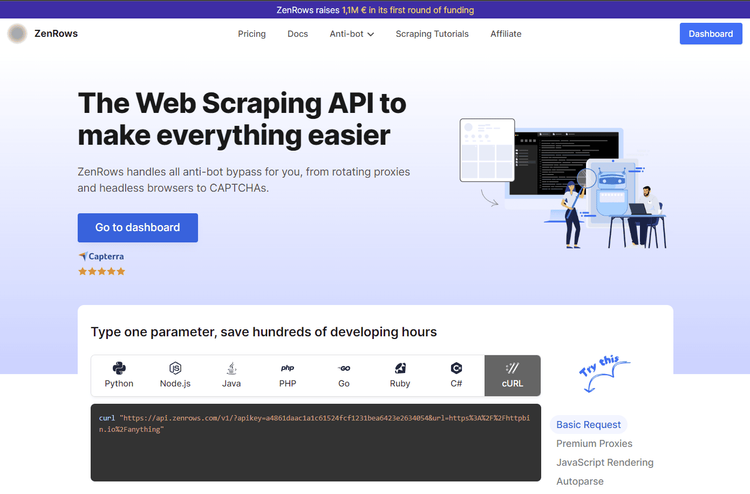
If you're looking to completely avoid detection while web scraping, ZenRows is a great Playwright alternative. This web scraping API is an all-in-one solution with full headless browser functionality, anti-CAPTCHA, auto-set User Agent rotation, and everything you'll need to scrape without getting blocked.
Founded in 2021, ZenRows is experiencing rapid growth, with its developer adoption increasing by 27.4% monthly. This tool's versatility with an API, proxy, and SDK makes it an excellent option for building and scaling data extraction projects.
👍 Advantages
- 🔝 Supports any programming language (Python, Node.js, Java, PHP, etc.).
- 🔝 Headless browser functionality.
- 🔝 Best anti-bot bypass features to scrape all web pages.
- Auto-rotating proxies.
- Easy to use and intuitive API.
- Extensive documentation and a rapidly growing developer community.
- No-code/low-code scraping with Zapier and Make integrations.
👎 Disadvantages
- Limited customization compared to open-source Playwright alternatives.
👏 Testimonials
"(...) The thing I like the most is how easy to use ZenRows is." — Valeria S.
"I never had to worry about bot prevention systems (...) the ZenRows API takes care of that." — Alper B.
"I've found slightly cheaper options, but much less sophisticated." — Joseph N.
"(...) The best side is the reliability." — Jose Ilberto F.
2. Selenium: The Automation Pioneer
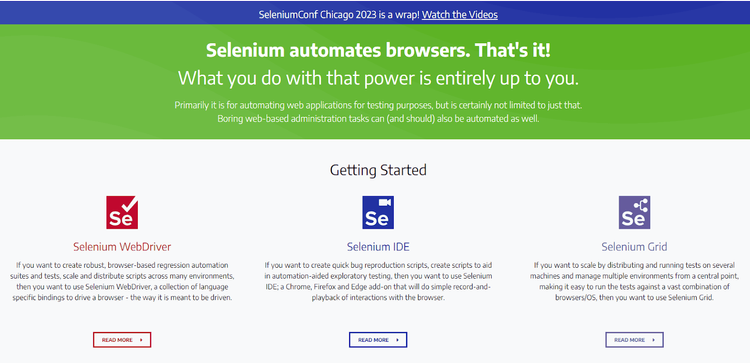
Being one of the pioneers in the browser automation, testing, and web scraping landscape, Selenium boasts one of the largest user bases and active communities in the space. It has over 27k GitHub stars and 7.8k forks.
This headless browser is an open-source library primarily used for automated browser testing. However, its ability to simulate real user interactions extends its functionality to web scraping and almost any browser-driven action. Also, it offers official support in many languages, including Python, Java, C#, Ruby, and JavaScript. And, for a low-code experience, Selenium provides an IDE that allows anyone to develop test cases by doing a quick record and playback of browser interactions.
Check out our Playwright vs. Selenium comparison.
👍 Advantages
- 🔝 Supports NodeJS, Python, Java, Ruby, Perl, R, Haskell, and Objective-C.
- 🔝 Automates multiple browsers (Chrome, Safari, IE, Opera, Edge, and Firefox).
- 🔝 Large user base and active developer community.
- Parallel tests execution.
- Extensive documentation and resources.
👎 Disadvantages
- Requires WebDriver configuration and setup for specific browsers.
- Selenium is resource-intensive and can get slow, especially for large-scale scraping.
👏 Testimonials "Can handle almost all the scenarios we can think of for a website. I've worked for Walt Disney, and we used this tool primarily for testing multiple Disney websites (...)." — Avinash M.
"It sometimes requires extensive configuration and tweaking, which can be a bit time-consuming." — Ray S.
"Its versatility and compatibility with multiple programming languages is a huge advantage." — Yacob B.
3. Puppeteer: CDP (DevTools Protocol) Merchant
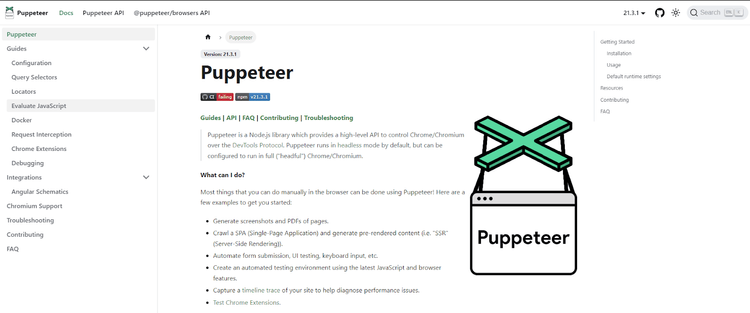
Puppeteer is a high-level API with the ability to access and control the DevTools protocol. Its major point, compared to other open-source Playwright alternatives, is its relative ease of use. For example, it requires no Chromium installations to be present beforehand, and you don't need to configure a path.
Although this tool was originally developed to automate the Chrome browser for testing, Puppeteer's application extends to web scraping. It's backed by Google and has an active developer community. It has 84k stars and 9.1k forks on GitHub. Also, it's distributed via npm with over 1.3 million weekly downloads.
You can check out our Playwright vs. Puppeteer comparison.
👍 Advantages
- 🔝 Supports NodeJS and has an unofficial Python port: Pyppeteer.
- 🔝 Active development cycle.
- 🔝 Maintained by Google and over 400 contributors.
- Can run multiple instances in parallel.
- Relatively easy to use.
- No additional set-up is required.
👎 Disadvantages
- Officially supports only one programming language: NodeJS.
- Limited browser support (Chromium and Chrome)
- Can get slow when running multiple browser instances.
👏 Testimonials "Puppeteer has been a revelation for our web scraping needs, allowing us to efficiently scrape SPAs." — Arne R..
"While it's undoubtedly powerful and feature-rich, setting up more complex scenarios can be a bit convoluted. Some of the documentation lacks clarity, making the learning curve steeper than expected." — Emily Johnson.
"We appreciate its commitment to staying up-to-date with the latest Chrome browser versions, ensuring compatibility and reducing maintenance hassles" — Molina X.
4. Cypress: Test Automation Made Easy
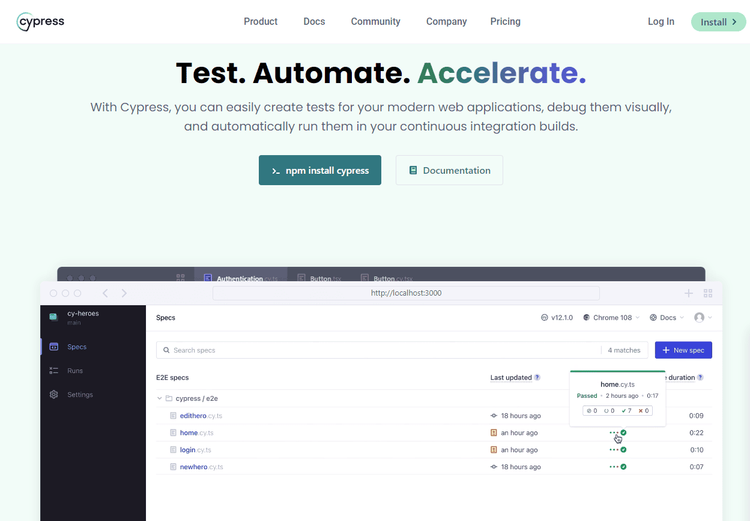
Cypress is an open-source test runner designed to make testing setup, writing, running, and recording as easy as possible. For that purpose, it enables developers to automate multiple browsers (Chrome, Edge, Firefox, and Safari) on the popular NodeJS platform.
Cypress records 44k GitHub stars and 3k forks. Like Puppeteer, it's distributed via npm with over 4 million weekly downloads.
👍 Advantages
- 🔝 Uses NodeJS.
- 🔝 Faster than most headless browsers.
- 🔝 Real-time debugging.
- Cross-browser support: Chrome, Edge, Firefox, and Safari.
- Interactive commands.
- Extensive documentation.
👎 Disadvantages
- Cypress tests can only be written in JavaScript.
- Requires third-party plugins for XPath support.
👏 Testimonials "Its extensibility makes it a super tool for new approaches and integrates with most environments." — Tobias Struckmeier.
"Cypress makes it possible to have the best of both worlds: a streamlined and stable testing infrastructure" — Lumingo.
"I've had trouble making it work in my corporate environment through the proxy. Not much support for this common use case." — Prakash D..
"A big applause for the quality of its documentation." — Etienne Roudeix..
5. BrowserStack: The 2-in-1 Testing Powerhouse
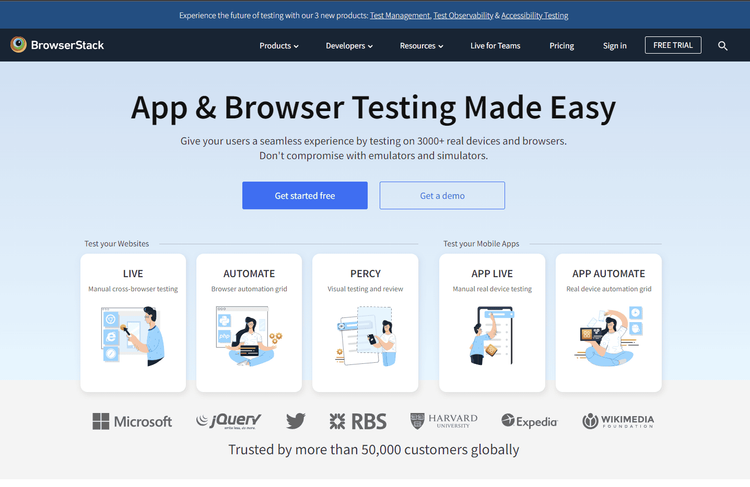
With a vision to become the testing infrastructure of the internet, BrowserStack offers instant access to a feature-rich cloud platform that empowers you to test web and mobile applications on multiple browsers (Chrome, Firefox, Edge, IE, and Safari). As a better Playwright alternative, this tool offers 3,000+ real mobile devices, enabling you to generate more accurate results when testing on small devices.
Additionally, BrowserStack integrates with multiple testing frameworks and languages (NodeJS, Python, C#, and Java). It has a large user base and an active developer community.
👍 Advantages
- 🔝 Supports multiple programming languages.
- 🔝 Cross-browser testing.
- 🔝 3,000+ real devices.
- Can integrate with multiple testing frameworks.
- Device-level and network logging.
- Interactive debugging.
👎 Disadvantages
- Can get expensive for individual developers and small organizations.
- Limited customization.
👏 Testimonials
"We like the model device factory for iOS and Android devices." — Anastasiia Demenkova.
"It's helpful to me to test on different devices." — Aeron Gonzales.
"Response time is not as good as a locally installed VM." — Elavarasi S.
"The Live feature is pretty awesome for fine-tuning websites." — Casey Muratori.
▶️ Start BrowserStack Tutorial
6. LambdaTest: The Cloud Testing Gem
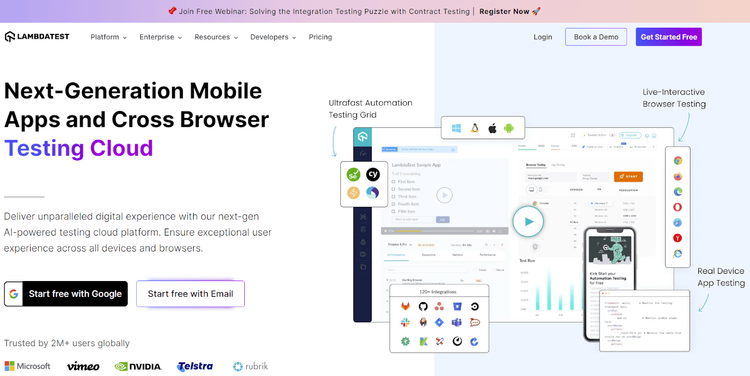
LambdaTest is a cloud-based testing platform that empowers developers to streamline their testing processes. Like BrowserStack, this platform provides access to over 2000 real devices and operating systems, allowing you to comprehensively test your web applications and ensure they perform flawlessly across different configurations.
Its cloud-based infrastructure eliminates the need for complex local setups and enables collaboration among team members.
👍 Advantages
- 🔝 Official support for JavaScript, Java, Python, PHP, Ruby, and C#.
- 🔝 Cross-browser testing.
- 🔝 2000+ real devices.
- Visual testing.
- Integrates with multiple testing frameworks.
- In-built issue tracker.
- Responsive support.
👎 Disadvantages
- Limited features in free trial mode.
- Live execution can get slow.
👏 Testimonials "Really superb customer service" — Michael Horne "Sometimes I feel lags in the virtual machine." — Ridhima S. "Integration with CI/CD tools like Jenkins is a plus." — Prem K.
7. TestCafe: The E2E Testing Tool
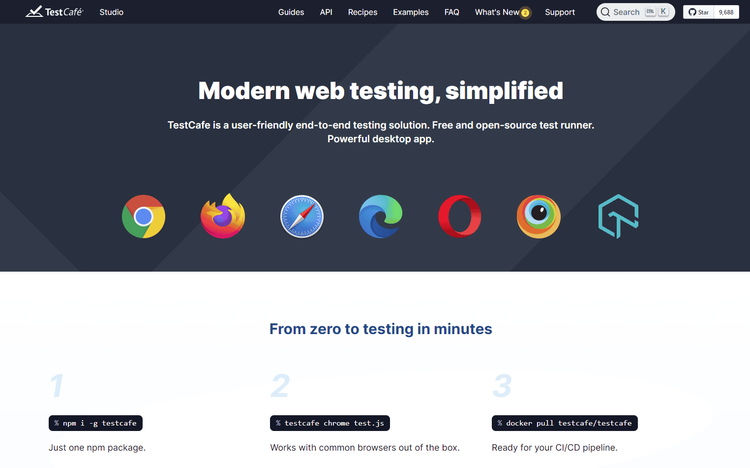
TestCafe is an open-source end-to-end testing framework designed to reduce the complexity associated with web testing. It achieves that by eliminating the need for any third-party dependencies. This Playwright alternative runs on the popular NodeJS platform and uses the browsers you already have, so getting started is pretty straightforward.
TestCafe makes creating and maintaining test suites easy with its built-in features, such as parallel test execution and comprehensive test reporting. While this solution is relatively new, it's steadily growing in user base. It counts 9k+ GitHub stars and 600+ forks a few years after its release.
👍 Advantages
- 🔝 Runs on NodeJS.
- 🔝 Supports multiple browsers (Chrome, Firefox, Safari, Edge, and Opera).
- 🔝Integrates with all popular CI/CD solutions.
- Mock requests.
- Multiple browser windows and iFrames.
- Parallel test execution.
- Responsive support.
👎 Disadvantages
- Limited language support (JavaScript/TypeScript).
- Supports only CSS selectors by default.
👏 Testimonials "Very easy to set up." — Sunil K. "Some parts of the framework are documented poorly." — Piotr P. "Lets us design a test suite in the way we want." — Christopher T.
Conclusion
Finding the right Playwright alternative for your use case can determine your project's success. As we explored some popular options, two stand out in their respective domains: ZenRows leads the way in web scraping, empowering developers to scrape without getting blocked, and you can try it for free. Similarly, the best testing Playwright alternative is BrowserStack since its feature-rich cloud platform and 3,000+ real devices enable robust and accurate testing workflows.
Frequent Questions
What Is Better than Playwright?
What's better than Playwright depends on your specific needs and preferences. Multiple alternatives are great, each with unique strengths. For web scraping tasks, ZenRows is the ultimate Playwright alternative with full headless browser functionality and everything you need to avoid detection. Similarly, BrowserStack and Cypress are proper testing solutions.
What Can I Use Instead of Playwright for Testing?
You can use several alternatives instead of Playwright for testing. One popular choice is BrowserStack, known for its cross-browser testing Capabilities. Cypress is another strong contender, valued for its intuitive API and interactive debugging features. If you prefer tools with a larger user base and developer community, try open-source alternatives like Selenium or Puppeteer.