Are you web scraping in Python but confused about the best HTTP client between urllib, urllib3, and Requests?
In this article, you'll learn the differences between the three libraries and decide what works best for you.
urllib vs urllib3 vs Requests: Which One You Should Choose?
urllib is part of Python's standard library for handling URLs and doesn't require extra installation steps. When you send a request with urllib, it returns a byte array of the response object. The returned bytes array requires extra decoding steps, which can be challenging for beginners.
urllib3 and Requests are third-party libraries with straightforward methods of sending requests and getting responses directly without additional conversion steps.
However, Requests uses urllib3 as its underlying HTTP transport library and offers a higher level of abstraction, making its syntax shorter and easier to use than urllib3. This is why Requests is a preferred HTTP client for Python web scraping.
Choose urllib3 or Requests for their ease of use and straightforward syntaxes. Use urllib if you don't mind the extra steps required for sorting requests and responses and want to stay within the Python standard library.
Feature Comparison: urllib vs urllib3 vs Requests
Before going on, see the table below for a quick comparison of the tools:
| Consideration | urllib | urllib3 | Requests |
|---|---|---|---|
| Installation required | No | Yes | Yes |
| Ease of use | More syntaxes complicate the learning curve | Easy to use | Easy to use and more beginner-friendly |
| Speed | Moderate | Fast | Moderate |
| Popularity | Good | Good | Good |
| Avoid getting blocked | Proxy and header customization | Proxy and header customization | Proxy and header customization |
| Response handling | The response usually requires decoding steps | Extra decoding steps are not required | Extra decoding steps are not required |
| Connection pooling | Not supported | Supported | Supported |
| SSL/TLS verification | Available by default | Available by default | Available by default |
Next, let's compare each tool in detail.
urllib3 and Requests Packs Way More Features than urllib
Requests and urllib3 offer high-level abstractions, including request APIs, connection pooling, default compression, JSON encoding and decoding, and many more. Applying these features is straightforward, allowing you to customize HTTP requests with only a few lines of code.
The standard urllib has limited functionalities and is only suitable for basic requests. It often requires low-level customization for advanced features.
urllib3 is Faster than urllib and Requests
The Requests library is slower than urllib3 and urllib because it packs more features and uses the highest level of abstraction among the three.
urllib3 modifies performance using C extensions. So, it's understandably the fastest of the three. Although urllib is more low-level, its 100 percent Pythonic nature makes it slower than urllib3.
We did a 100-iteration performance benchmark to compare the speed of urllib3, urllib, and Requests. As expected, urrlib3 was the fastest at 0.33 seconds, followed by urllib, which launched a request in 1.18 seconds. The Requests library was the slowest at 1.73 seconds.
See the graphical presentation of the benchmark below (from the fastest to the slowest).
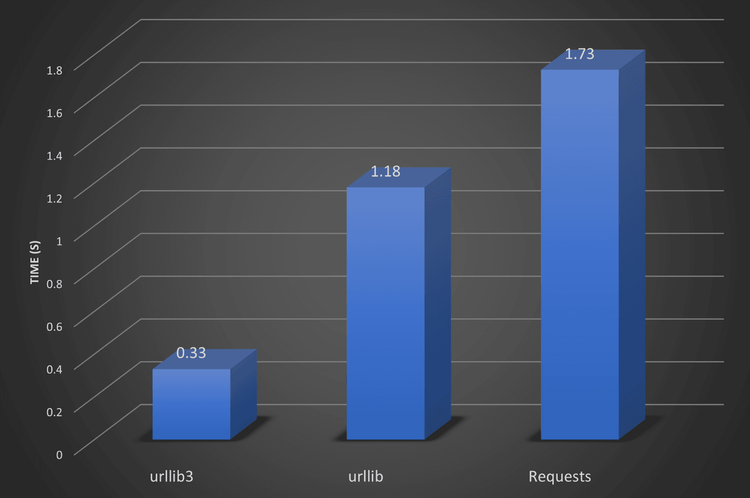
The time unit used is the second (s = seconds).
urllib3 and Requests are Easier to Use than urllib
The Requests library is the most user-friendly, offering a highly abstracted API for customizing request headers, setting proxies, handling cookies, handling response data, and many more.
urllib3 is more technical than the Requests library, but it's still easier to use than urllib. The urllib package is low-level and often requires many lines of code and extra tweaking to send requests and receive responses in the desired format.
urllib is Native While Requests and urllib3 Are Third-Party Libraries
urlliib is part of Python's standard library and readily available without installation. This makes it an ideal choice if you want to avoid relying on external libraries for HTTP requests.
urllib3 and Requests are more feature-rich, but they're third-party libraries and require installation.
Historical Evolution of urllib, urllib2, urllib3, and Requests
The Python HTTP client library has evolved across different Python versions. urllib has been a part of Python's standard library since Python's early versions. In Python 2, urllib2 came as an improvement over the shortcomings of the original urllib module.
However, a unified and stable urllib package emerged in Python 3, featuring separate modules for sending requests, parsing URLs, handling exceptions, and parsing robots.txt.
As more solutions evolved, third-party libraries like urllib3 came up to offer more features and better efficiency for handling requests. The Requests library further simplified request handling by abstracting away some of the complexities of urllib3 and the standard urllib package.
Best Choice to Avoid Getting Blocked While Scraping
Many websites integrate anti-bot systems to detect and block automated scripts like web scrapers. It's essential to bypass these blocks to access the data you need.
One way to avoid detection is to use proxies with Python's Requests to avoid IP bans. urllib and urllib3 also have built-in features for adding proxies to HTTP requests. Another way to avoid getting blocked is to customize the request headers to mimic a real browser.
However, none of these methods effectively avoid advanced anti-bot systems while scraping. The best approach to scraping any website without getting blocked is to use a web scraping API. ZenRows is an all-in-one web scraping API that integrates perfectly with urllib, urllib3, and Requests.
Conclusion
In this article, you've seen how urllib, urllib3, and the Requests library compare. You've learned that urllib3 is the fastest of the three, while the Requests library is more feature-rich and user-friendly than urllib3 and the standard urllib package.
However, many websites will still block your scraper regardless of the HTTP client you use. Integrate ZenRows with your web scraper today and forget about getting blocked. Try ZenRows for free!
Frequent Questions
Is urllib the Same as urllib3?
No, urllib isn't the same as urllib3. urllib3 is a third-party HTTP client that requires installation before you can use it. urllib is a built-in HTTP client in Python and is readily available without prior installation.
Does Python Requests Use urllib3?
Yes, Requests uses urllib3 as its underlying transport library.
Why Use urllib3?
You want to use urllib3 because it's faster than alternatives like Requests and urllib.
Did you find the content helpful? Spread the word and share it on Twitter, or LinkedIn.