Even though Puppeteer has been a popular tool for browser automation tasks since Google introduced it, factors like programming language preference and the demand for cross-browser support might influence the need for a Puppeteer alternative.
In this article, you'll see what your best options are for either web scraping or testing.
| Library | Languages | Best For | Popularity | Browser Support | Ease of Use | Speed |
|---|---|---|---|---|---|---|
| ZenRows | Python, NodeJS, Java, PHP, Go, Ruby, and others | Web scraping without getting blocked | Rapidly growing | All modern browsers | Beginner-friendly and easy to set up | Fast |
| Playwright | Python, JavaScript, TypeScript, .NET, Java | Cross-browser automation using a single API | Rapidly growing | Chrome, Firefox, Safari | Moderate | Moderate |
| Selenium | NodeJS, Python, Java, Ruby, Perl, R, Haskell, and Objective-C | Automated web testing and web scraping | Large user base | Chrome, Edge, Firefox, Safari | Can get complex as it requires additional setup | Resource-intensive and slow when running multiple instances |
| Cypress | NodeJS | Testing anything that runs in the browser | Rapidly growing | Chrome, Edge, Firefox, Safari | Beginner-friendly | Moderate |
| Scrapy Splash | Python and Lua | Rendering dynamic pages for web scraping | Established | Webkit | Moderate | Can get slow |
| Katalon | Java (Groovy) | Expediting functional tests | Rapidly growing | Chrome, Firefox, Edge Chromium, IE mode in Microsoft Edge, and Safari | Moderate | Moderate |
| WebdriverIO | NodeJS | Web and mobile application testing | Growing user base | Chrome, Edge, Firefox, Safari | Moderate | Moderate |
Dive into our ranking:
- Best options overall.
- Choices by language.
Why Look for a Puppeteer Alternative?
Puppeteer's ability to communicate directly with the browser via the DevTools protocol and its relative ease of use make it a popular choice. However, there are notable limitations that drive developers to seek Puppeteer alternatives. Below are the most important ones.
Puppeteer Is Slow
Puppeteer's use of the DevTools contributes to a relatively better performance. However, certain actions can slow down the automation process. For example, Puppeteer often loads web pages with JavaScript, ads, images, extensions, and more before executing predefined automation tasks. That can lead to slowdowns, especially in large-scale projects. However, you can mitigate this by blocking unnecessary resources.
Also, Puppeteer processes tasks in a linear order by default. That means waiting for each task to be completed before moving to the next one. This mostly results in increased project time, especially when dealing with complex tasks, for which parallel execution is recommended for better performance. However, it can get resource-intensive.
Expensive to Scale Up
While Puppeteer is open-source and free, scaling up its execution can become expensive because it consumes a significant amount of machine resources, including memory and CPU. Moreover, if you need to run multiple instances in parallel, the resource demand increases exponentially.
Easily Blocked While Web Scraping
While Puppeteer can simulate natural user behavior, it uses pre-shipped Chromium binaries that are easily detectable. Also, It exhibits properties, such as navigator.webdriver, that are unique to automated browsers, making it even easier for websites to identify and block your web scraper.
While various configurations and tools like Puppeteer Stealth exist to help avoid detection in Puppeteer, advanced anti-bot systems can see through them.
Mobile Support Is Limited
Puppeteer primarily controls the desktop version of Chromium/Chrome, so features specific to mobile versions of Chrome aren't supported. It provides mobile emulation functionalities, but they're limited.
Emulating mobile devices for testing requires additional configuration and setup. Plus, Puppeteer's mobile testing is not as accurate as its desktop automation, and some mobile-specific testing scenarios may be more challenging to implement.
Similar constraints apply in mobile app scraping as Puppeteer focuses on only web technologies, yet you can change some settings to emulate a mobile device.
Limited Language Support
Puppeteer officially supports only NodeJS. And although there are ways to use it in languages like Python (with Pyppeteer) and C# (with PuppeteerSharp), those are unofficial community-driven solutions. Definitely, they can be challenging to use without proper documentation.
If you're more comfortable with languages other than JavaScript, that's another reason to consider a Puppeteer alternative
1. ZenRows: The Ultimate Web Scraper API
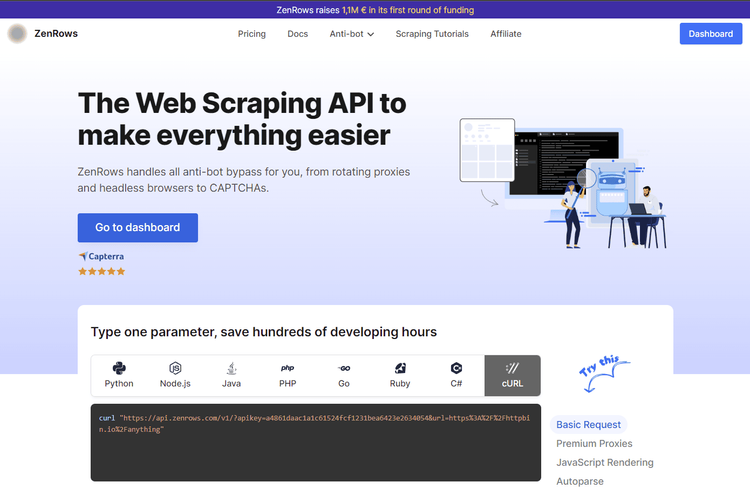
ZenRows is a web scraping API that offers full headless browser functionality and a complete toolkit to avoid getting blocked, including premium proxies, anti-CAPTCHA, auto-rotating User Agent, and more.
Also, it supports all programming languages, including Python, NodeJS, C#, Ruby, Go, PHP, Java, and so on. Moreover, ZenRows has been experiencing rapid growth since its release, with developer adoption increasing at a rate of 27.4% every month. Those traits make it a great web scraping Puppeteer alternative.
👍 Advantages
- 🔝 Supports any programming language (NodeJS, Python, Java, PHP, etc.).
- 🔝 Headless browser functionality.
- 🔝 Advanced anti-bot bypass features to scrape without getting blocked.
- Easy to use and intuitive API.
- Extensive documentation and a rapidly growing developer community.
👎 Disadvantages
- Limited customization compared to open-source Playwright alternatives.
👏 Testimonials
"The main value ZenRows provides our team with is bypassing any anti-bot technique." — Javier F.
"What I like best is the availability (...). The customer support is great." — Juan Carlos H.
"I love the ease of use and possibilities that it offers." — Carla G.
▶️ Try ZenRows
2. Playwright: One API, Limitless Possibilities
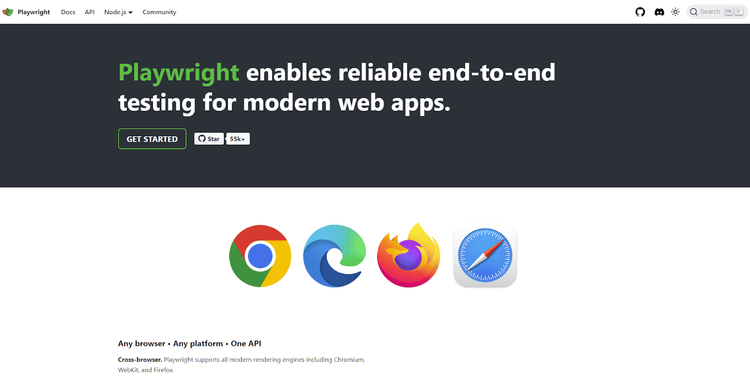
Playwright is an open-source library that automates Chrome, Firefox, and Webkit. While this tool's intuitive API and auto-waiting function offer relatively better performance, its major advantage over Puppeteer is its cross-browser support. That allows you to test web applications across multiple browsers simultaneously.
It supports multiple programming languages, including Python, JavaScript, TypeScript, .NET, and Java. Also, its 55k stars and 3k forks on GitHub make it clear that this browser automation tool has struck a chord within the developer community.
Check out our guide on Playwright vs Puppeteer for more differences between the two.
👍 Advantages:
- 🔝Supports multiple languages (TypeScript, JavaScript, Python, .NET, and Java).
- 🔝Cross-browser functionality.
- 🔝Easy to install and use.
- Better performance than Selenium.
- Mobile emulation for Chrome and Safari.
- External integrations.
👎 Disadvantages:
- Relatively new and limited support.
- Supports emulators, not real devices, for mobile.
👏 Testimonials:
"The documentation is easy to follow (…)" — Obeng B.
"It has little to no community support. It is difficult to find answers to your questions that are not in the documentation." —Grant J.
"We're switching from Selenium to Playwright to speed up our CI/CD pipeline." — Lily Goykhman
3. Selenium: Web Automation Pioneer
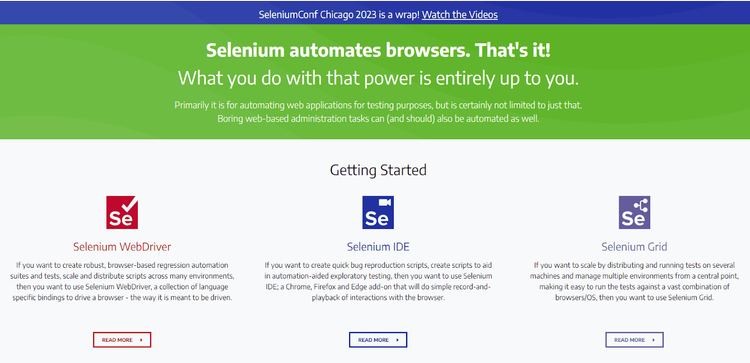
Selenium is the most popular browser automation tool, capable of running Chrome, Firefox, Safari, Opera, and Microsoft Edge. Also, it supports multiple languages, including Python, NodeJS, Ruby, C#, and Java, and several more.
This headless browser is an open-source library primarily used for web application testing and performance testing. However, its ability to simulate human behavior extends its application to web scraping and any browser-driven use case. Moreover, Selenium boasts a large user base and active community, with 27k GitHub stars and 7.8k forks.
Check out our Puppeteer vs Selenium comparison.
👍 Advantages
- 🔝 Supports NodeJS, Python, Java, Ruby, Perl, R, Haskell, and Objective-C.
- 🔝 Automates multiple browsers (Chrome, Safari, IE, Opera, Edge, and Firefox).
- 🔝 Large user base and active developer community.
- Parallel tests execution.
- Extensive documentation and resources.
👎 Disadvantages
- Requires WebDriver configuration and setup for specific browsers.
- Selenium is resource-intensive and can get slow, especially for large-scale scraping.
👏 Testimonials
"Can handle almost all the scenarios we can think of for a website. I've worked for Walt Disney, and we used this tool primarily for testing multiple Disney websites (...)." — Avinash M.
"It sometimes requires extensive configuration and tweaking, which can be a bit time-consuming." — Ray S.
"Its versatility and compatibility with multiple programming languages is a huge advantage." — Yacob B.
4. Cypress: Seamless Web Testing
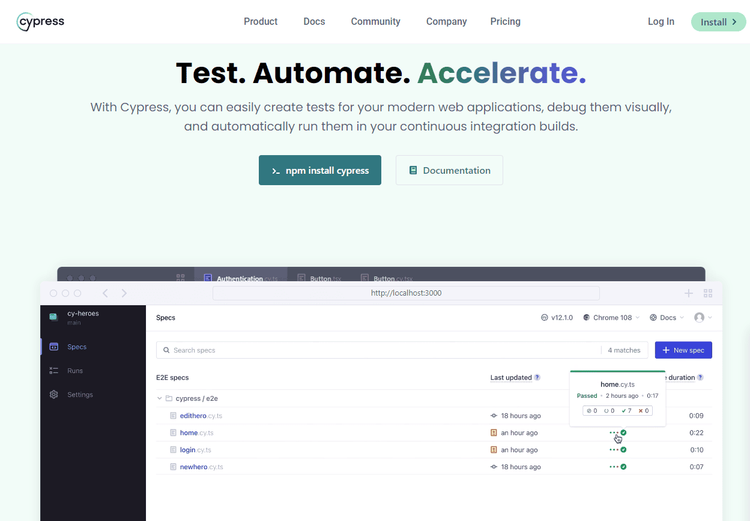
Cypress is a NodeJS open-source library that enables you to write faster, easier, and more reliable tests. It's agnostic regarding tech stack, meaning you can test anything that runs in a browser, regardless of its written language.
Additionally, Cypress is a sustainable open-source tool with a dedicated maintenance team and active developer community. Moreover, it currently records 45k+ stars and 3k+ forks on GitHub, as well as 4 million+ weekly npm downloads.
👍 Advantages:
- 🔝 Uses NodeJS.
- 🔝 Faster than most headless browsers.
- 🔝 Easy to use.
- Real-time debugging.
- Cross-browser support: Chrome, Edge, Firefox, and Safari.
- Interactive commands.
- Extensive documentation.
👎 Disadvantages:
- Cypress tests can only be written in JavaScript.
- Requires third-party plugins for XPath support.
👏 Testimonials:
"Overall, setting up Cypress dashboard service and running tests in parallel has been a big win." — Henrik Joreteg. “Easy to use and amazing documentation. I was able to set it up and write the first tests in minutes." — Igor S. "Debugging often gives the wrong information." — Ian Wyatt. “One of the most powerful features with Cypress is the test runner (…).” — Joshua H.
5. Scrapy Splash: Structured Web Scraping
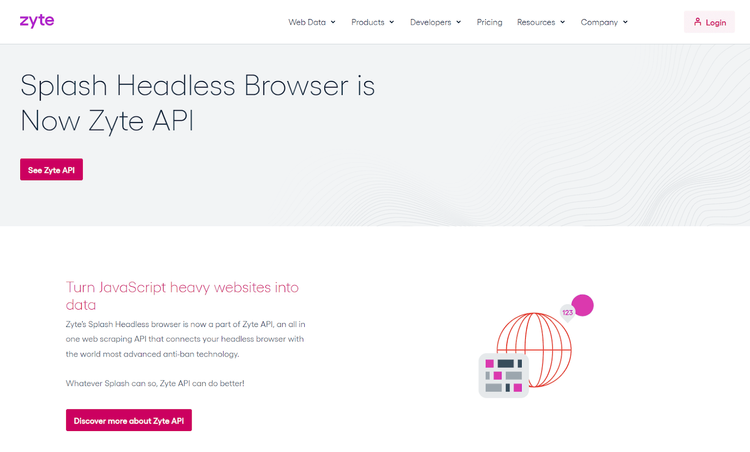
Another Puppeteer alternative for web scraping is Scrapy Splash, a lightweight headless browser for rendering web pages and simulating user behavior using the Splash server's HTTP API. One major highlight is its architecture, which includes middleware that allows you to extend this tool's functionality.
This Python-based framework is relatively popular, with over 3k stars and 473 forks on GitHub.
Check out our Scrapy vs Puppeteer comparison to learn more.
👍 Advantages:
- 🔝 Uses Python.
- 🔝 Extended CSS selectors and XPath expressions.
- 🔝 Great for large-scale web scraping.
- Lightweight.
- Asynchronous requests.
- Extensive documentation.
👎 Disadvantages:
- Supports only one programming language (Python).
- Requires external integrations to render JavaScript.
👏 Testimonials: "Scrapy's scalability and customization options set it apart." — Albert F. "What I love about Scrapy is the strong open-source community." — Michael B. ▶️ Start Scrapy Splash tutorial.
6. Katalon: The Modern Testing Framework
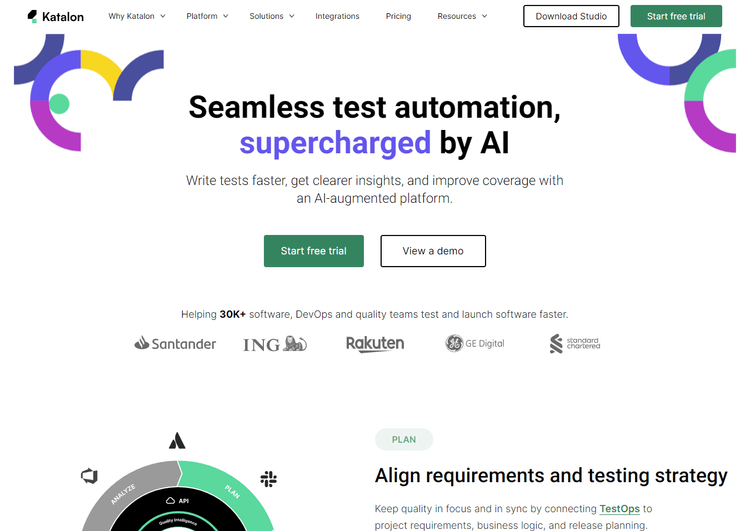
Katalon is a Java test framework that provides a platform for both experienced developers and less technical team members by enabling users to record and playback or drag and drop to create automated tests. Developers can also leverage script mode to add custom keywords and actions.
Unlike traditional open-source frameworks like Puppeteer, which require developers to build the automation infrastructure from the ground up, Katalon is designed to expedite the automation process, allowing teams to quickly create and execute functional tests without requiring extensive development work.
Although Katalon is relatively new to the market, it's experiencing rapid growth. 30k+ software and DevOps teams currently use this solution to test and deploy faster.
👍 Advantages:
- 🔝 Uses Groovy (Java) for scripting.
- 🔝 Easy to use.
- 🔝 Can automate IE, Microsoft Edge, Firefox, Google Chrome, Opera, and Safari.
- Supports a wider set of integrations than Selenium.
- Comprehensive reporting.
- Behavior-Driven Development testing.
- Built-in support for image-based testing.
👎 Disadvantages:
- Limited language support (Java).
- Small community.
- Poor documentation.
- Limited customization compared to its open-source counterparts.
👏 Testimonials:
"The most valuable feature of Katalon Studio is the ease of use of the solution." — Gly Gildore. "Katalon lacks integration with other software, including integrating other languages like .NET and PHP. " — Mohammad Sheikh.. "We chose Katalon because of more functionalities in Team Collaboration." — Rishi M.
7. WebdriverIO: Next-Gen Automation Framework
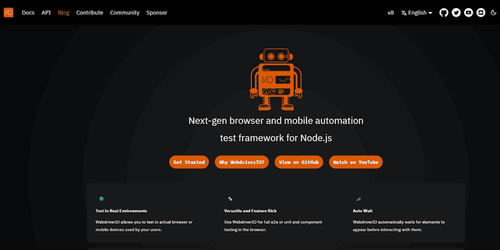
WebdriverIO is an open-source framework for automating modern web and mobile applications. It offers various plugins that enhance your testing efforts, enabling you to create scalable and reliable test suites. This tool offers compatibility on multiple fronts with support for the Webdriver Protocol for true cross-browser testing and the Chrome DevTools Protocol for Chromium-based automation.
WebdriverIO is primarily used for automating modern web applications, hybrid or native mobile applications, native desktop applications, and unit or component testing. Moreover, it's experiencing steady growth with 7k+ stars on GitHub and over 1 million weekly npm downloads.
👍 Advantages:
- 🔝 Supports JavaScript.
- 🔝 Cross-browser support: Chrome, Edge, Firefox, and Safari.
- Concurrent browser execution.
- Supports desktop and mobile automation.
- Active development cycle.
- Chrome DevTools for debugging and introspection purposes.
👎 Disadvantages:
- Requires additional effort to set up and configure the browser driver.
- Resource-intensive.
👏 Testimonials:
"Excellent API documentation." — Dan. "Allows you to do visual regression tests using WebdriverCSS." — Thermoplastics. "Tasks can only be debugged using the provided WDIO task runner." — Anurag Bharti. "WebdriverIO is accessible via gulp and grunt and even has a Sublime Text plugin for autocompletion." — Hans.
▶️ Start WebdriverIO tutorial.
Alternatives by Favourite Language
We've seen the best options overall. Let's now classify Puppeteer alternatives by programming language:
Best Puppeteer Alternative in Python
Although Puppeteer has an unofficial Python port with Pyppeteer, consider the following three alternatives in Python:
- ZenRows: An all-in-one web scraper API that offers headless browser functionality and the complete toolkit to avoid getting blocked.
- Playwright: An open-source library for automating multiple browsers using a single API.
- Selenium: A powerful browser automation tool for tests and scraping in multiple languages.
Must-try Puppeteer Alternative in NodeJS
Here are some Node JS Puppeteer alternatives you should consider:
- ZenRows: The ZenRows API allows you to scrape without getting blocked in JavaScript and provides the same headless browser functionality as Puppeteer.
- Cypress: An open-source NodeJS library for writing faster, easier, and reliable tests.
- WebdriverIO: A modern testing framework for automating web and mobile applications.
Excellent Alternative for Puppeteer in Golang
These are some of the best Puppeteer alternatives in Golang:
- ZenRows: A complete web scraping API for extracting data from any website using Go.
- Chromedp: A Go library for controlling Chromium-based browsers via the DevTools protocol.
- Playwright for Go: A Go port for automating multiple browsers using the Playwright single API.
Conclusion
Whether you prioritize testing or web scraping, the Puppeteer alternatives discussed in this article offer a spectrum of possibilities for enhancing your browser automation efforts.
For testing, Cypress shines as a modern test tool that eliminates the complexity of automation processes with its intuitive API and unique architecture. Similarly, ZenRows emerges as the ultimate web scraping choice, enabling anyone to scrape without getting blocked. Sign up now to try it for free.
Frequent Questions
What Is Better than Puppeteer?
What is better than Puppeteer largely depends on your specific needs and preferences. While Puppeteer is a widely used browser automation tool, several alternatives are worth considering. For web scraping, ZenRows stands out, offering comprehensive headless browser functionality and a toolkit to tackle any scraping challenges effectively. Similarly, solutions like Playwright, Cypress, and WebdriverIO offer modern testing features.
What Is the Alternative to Puppeteer in Microsoft?
The alternative to Puppeteer in Microsoft is Playwright, a Microsoft-backed project for cross-browser automation using a single API. Its ability to automate Chromium-based browsers and its .NET support aligns with Microsoft's technology stack.