Selenium is an open-source library with several features for automating user interactions on web applications in the most popular browsers. However, it has limitations, and some developers are seeking a Selenium alternative.
We'll explore your best options in this guide. But before starting, here's a quick comparison overview of what each tool offers:
| Library | Languages | Best For | Popularity | Browser Support | Ease of Use | Speed |
|---|---|---|---|---|---|---|
| Playwright | Python, JavaScript, TypeScript, .NET, and Java | Automating multiple browsers with a single API | Rapidly growing | Chrome, Firefox, and Safari | Moderate | Moderate |
| Puppeteer | NodeJS, and an unofficial Python support with Pyppeteer | Automating Chrome via the DevTools protocol | Large user base | Chrome and Chromium-based browsers | Moderate | Can get slow with multiple instances in parallel |
| ZenRows | Python, NodeJS, Java, PHP, Go, Ruby, and all other | Web scraping without getting blocked | Rapidly growing | All modern browsers | Beginner-friendly and easy to set up | Fast |
| Cypress | NodeJS | Writing tests while building your application locally | Large user base | Chrome, Edge, Firefox, and Safari | Moderate | Moderate |
| Cucumber | Ruby, Java, and JavaScript | Behavior-Driven Development (BDD) testing | Rapidly growing | Browsers supported by the automation library it integrates with | Moderate | Moderate |
| Scrapy Splash | Python and Lua | Rendering dynamic pages for web scraping | Established | Webkit | Moderate | Can get slow |
| Katalon | Groovy (Java) | Automating functional tests | Rapidly growing | Chrome, Firefox, Edge Chromium, IE mode in Microsoft Edge, and Safari | Moderate | Moderate |
Quick access:
Why Seek a Selenium Alternative
Selenium became the go-to framework for browser automation tasks like testing and web scraping among developers for its flexibility and extensive language support. But the disadvantages we'll see next compel the need for other options.
Selenium Isn't So Fast
Speed is crucial for both testing and web scraping. And although Selenium is versatile, its WebDriver scripts could be faster, and a reason for this is they run through the browser. Browsers can be slow, particularly due to loading additional resources, like stylesheets, scripts, extensions, etc.
You may speed up your scripts to some extent by blocking unnecessary resources, but automating a browser with Selenium often requires timing checks, synchronization, and waiting, which can increase project time.
In a nutshell, Selenium is slow, and slow test suites may affect the overall CI/CD pipeline, disrupting release and deployment. Similarly, delayed scraper execution can be frustrating. Meanwhile, the speed is better with more modern tools that e.g. use the Chrome DevTools protocol to automate Chrome.
Not Cost-effective When Scaling Up
While Selenium itself is open-source and free to use, its scalability can bring about costs that are less apparent initially. Large-scale projects with Selenium often require running and maintaining multiple instances. Selenium runs these instances in a particular order with limited resources, contributing to the lack of speed discussed earlier.
A better approach would be running in parallel. However, managing and maintaining multiple Selenium instances in parallel requires high-end infrastructure and powerful machines to handle the load efficiently. This can lead to increased costs beyond just the machine provisioning fees but also data transfer, storage, and any additional services you use for scalability.
You can check out our detailed analysis on the real Selenium cost for more details.
You Get Easily Blocked While Web Scraping
When web scraping, the goal is to fly under the radar to retrieve the necessary data. But Selenium, like most headless browsers, exhibits automation properties that make your traffic too easy to get flagged as coming from a bot and, therefore, be denied access.
Configurations and tools like Undetected Chromedriver exist to avoid bot detection in Selenium, but advanced anti-bot systems can still block you.
1. Playwright: Microsoft's Cross-browser API
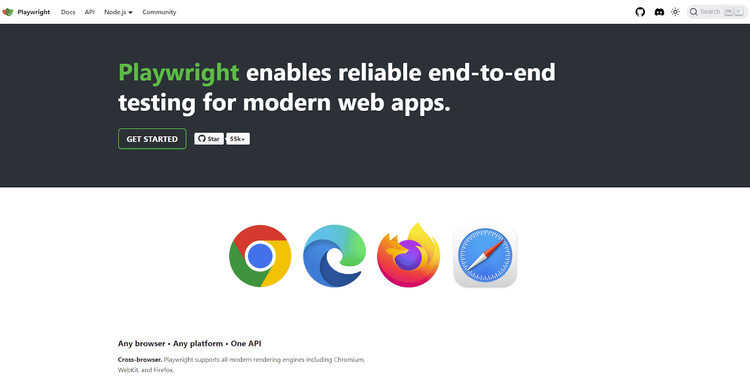
Developed by Microsoft, Playwright is quickly gaining popularity, and its impressive growth speaks volumes about its capabilities. With over 55k stars and 3k forks on GitHub, it's clear that this browser automation tool has struck a chord with the developer community.
Playwright is a Selenium open-source alternative that provides a single API for automating Chromium, WebKit, and Firefox. It generally offers better performance and speed than Selenium due to its intuitive API and auto-waiting functionality. Also, while Playwright's main use cases are browser automation for web testing, its ability to simulate natural user behavior extends its application to web scraping.
Check out our guide on Playwright vs. Selenium for more differences between these tools.
👍 Advantages:
- 🔝Supports multiple languages (TypeScript, JavaScript, Python, .NET, and Java).
- 🔝Cross-browser functionality.
- 🔝Easy to install and use.
- Better performance than Selenium.
- Mobile emulation for Chrome and Safari.
- External integrations.
👎 Disadvantages:
- Relatively new and limited support.
- Supports emulators, not real devices, for mobile.
👏 Testimonials:
"The documentation is easy to follow (…)." — Obeng B.
"It has little to no community support. It is difficult to find answers to your questions that are not in the documentation." — Grant J.
"We're switching from Selenium to Playwright to speed up our CI/CD pipeline." — Lily Goykhman
2. Puppeteer: Chrome DevTools Pioneer
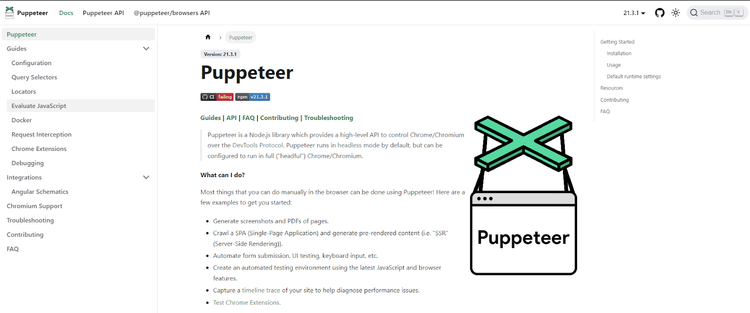
Puppeteer is an open-source library that offers a high-level API for automating Chromium-based browsers over the DevTools protocol. This direct interaction with the Chrome DevTools results in faster command execution as there's minimal overhead, unlike with Selenium.
It works with NodeJS and Python. Additionally, with 88k+ stars and, 9k+ forks on GitHub and over 4 million npm downloads, Puppeteer has undoubtedly established itself as a popular developers' choice in the browser automation space.
Its ability to simulate natural user behavior, coupled with features such as performance testing and extensive debugging, makes it a worthy Selenium alternative.
Check out our Puppeteer vs. Selenium comparison for more details.
👍 Advantages:
- 🔝Supports NodeJS and has a non-official port for Python.
- 🔝Works with Chrome and Chromium-based browsers.
- Intuitive API for quick script writing and maintenance.
- External integrations.
- Parallel testing.
👎 Disadvantages:
- Officially supports NodeJS only.
- Works with just Chromium-based browsers, like Chrome.
👏 Testimonials:
"Thanks to Puppeteer, our testing processes have become faster and more reliable." — Sophia Carter.
"While it's undoubtedly powerful and feature-rich, setting up more complex scenarios can be a bit convoluted. Some of the documentation lacks clarity, making the learning curve steeper than expected." — Emily Johnson.
"The debuggable environment and the ability to control the headless browser made it an indispensable tool. — Daniel Miller.
▶️ Start Puppeteer tutorial (or Pyppeteer for Python's Puppeteer).
3. ZenRows: The Ultimate Web Scraper
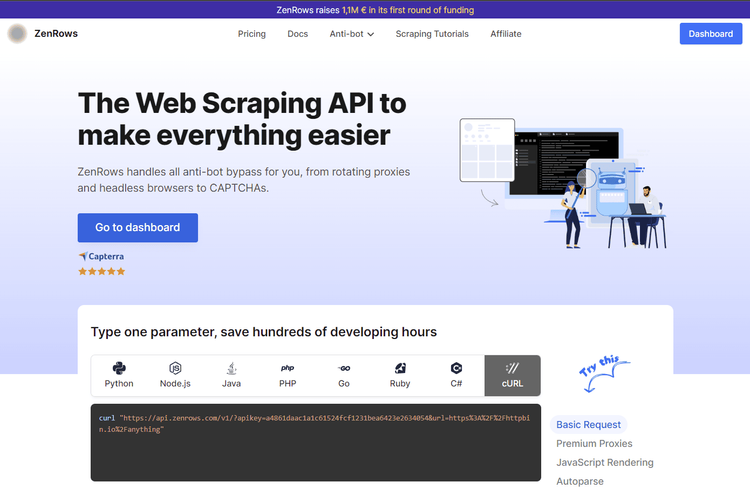
With full headless browser functionality and everything you need to avoid getting blocked, ZenRows is the best web scraping Selenium alternative for scraping. It offers an intuitive API that handles all the technicalities of solving anti-bot challenges under the hood, allowing you to easily extract data from the web at any scale.
ZenRows is easy to use and not resource-intensive, empowering you to save machine costs that you'd otherwise incur with Selenium for large-scale scraping. Additionally, this tool is experiencing rapid growth, with its developer adoption increasing by 27.4% each month.
👍 Advantages
- 🔝 Supports any programming language (NodeJS, Python, Java, PHP, etc.).
- 🔝 Headless browser functionality.
- 🔝 Advanced anti-bot bypass features to scrape without getting blocked.
- Auto-rotating proxies.
- Easy to use and intuitive API.
- Extensive documentation and a rapidly growing developer community.
👎 Disadvantages
- Limited customization compared to open-source Playwright alternatives.
👏 Testimonials
"I noticed the insane amount of time ZenRows has saved me (...)." — Giuseppe C.
"ZenRows was able to get me the data I need from a particularly complex website (...)." — Cosmin I.
"Awesome support." — Valeriano S.
"Easy to use and set up (...)." — Ben D.
▶️ Try ZenRows yourself (or check out our ZenRows Python tutorial).
4. Cypress: Web Testing Revolution
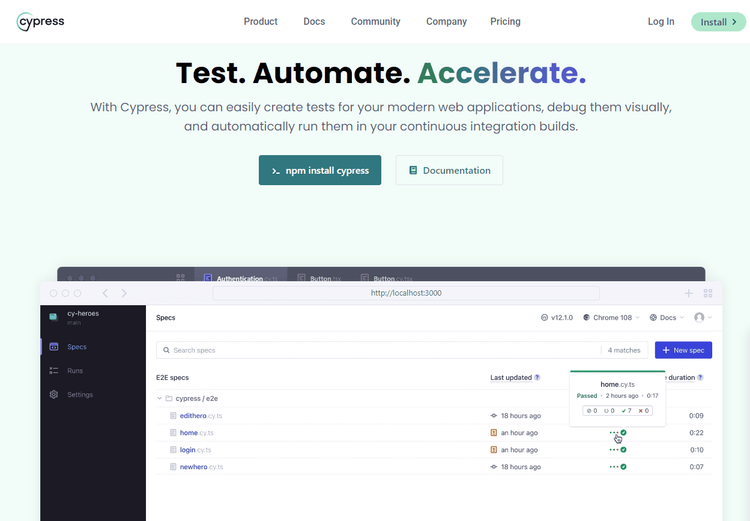
Cypress is an open-source NodeJS library. Like Selenium, it's designed to automate browsers for testing purposes, but it differs significantly in architecture and performance. A key difference is that Cypress operates within your application, giving you access to every single object (DOM, window, functions, timers, etc.). That means your test code gets access to all the same objects as your application code, leading to faster, more consistent, and more accurate results.
Additionally, Cypress has been experiencing rapid growth since its release. Currently, the Cypress repository has 45k+ stars and 3k+ forks on GitHub. It also records over 4 million weekly npm downloads. It's a sustainable open-source library with many active contributors and a dedicated team.
👍 Advantages:
- 🔝 Uses NodeJS.
- 🔝 Faster than most headless browsers.
- 🔝 Easy to use.
- Real-time debugging.
- Cross-browser support: Chrome, Edge, Firefox, and Safari.
- Interactive commands.
- Extensive documentation.
👎 Disadvantages:
- Cypress tests can only be written in JavaScript.
- Requires third-party plugins for XPath support.
👏 Testimonials:
"It's very easy to use." — Sraff QC Engineer
"Cypress' documentation is one of the best I've come across. It has it all; learning course, real-world examples, best practices, etc." — Sebastian Chwastek.
"Poor support of parallelization and iframes (...)." — Piotr P.
"The display for e2e tests at every step is really what I always hoped for in an e2e testing software." — Ian Wyatt.
5. Cucumber: The Behavior-Driven Development Solution
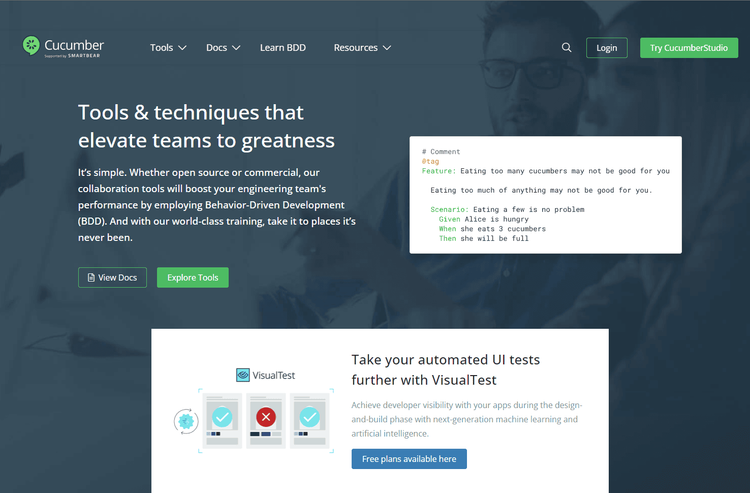
Cucumber is an automation framework for Behavior-Driven Development (BDD) testing, which is an approach that enables the tester to write test cases in human-readable text (English), known as Gherkin. This allows developers, managers, and stakeholders to collaboratively define and understand the expected behavior of software features. That defined behavior (in plain text) results in test execution as Cucumber translates it into automated tests.
This tool was initially developed in Ruby but now works with Java and JavaScript. While it's widely popular, it's still experiencing rapid growth among companies, partly due to its flexibility. It allows teams to create executable specifications that can serve as living documentation, enabling constant alignment with the actual behavior of a software application.
👍 Advantages:
- 🔝 Supports Ruby, Java, and JavaScript.
- 🔝 Uses human readable language
- 🔝 Easy to use.
- Reusable code.
- Easy to integrate
👎 Disadvantages:
- Limited debugging options.
- Not suitable for all test types.
👏 Testimonials:
"Very rich reporting that provides granular information for me." — Sarath N.
"Cucumber has limits on use cases when compared to newer solutions." — Dushyant P.
"I like how easily it integrates with Java, JUnit, and rest assured." — Sumit T.
6. Scrapy Splash: Web Scraping Marvel
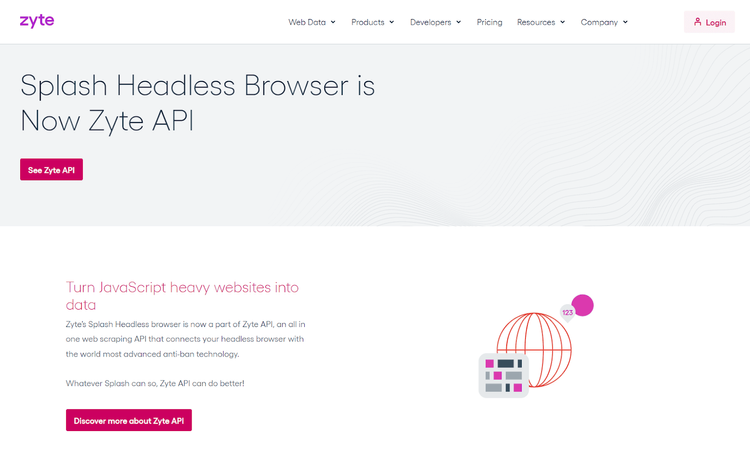
Another Selenium alternative for scraping is Scrapy Splash, a Python lightweight headless browser for rendering web pages and simulating user behavior using the Splash server's HTTP API. While Selenium has been around for a while, it is still actively maintained by Scrapy developers.
Its main use case is scraping websites that rely on JavaScript to display content, making it an ideal solution for extracting data from modern websites and single-page applications. Scrapy Splash can process multiple pages in parallel. Also, it allows you to reduce load time by turning off unnecessary resources or blocking ads using its AdBlock feature.
👍 Advantages:
- 🔝 Uses Python and Lua for scripting.
- 🔝 Runs locally with Docker.
- 🔝 Supports external integrations.
- Parallel web scraping.
- Easy customization.
- Ad block feature to reduce load time.
👎 Disadvantages:
- Steep learning curve.
- Simulating user interaction requires Lua scripting.
- Expensive to scale.
👏 Testimonials:
"Splash helped me extract structured data from different websites efficiently." — Sarah W.
"Setup and maintenance can be a hassle (...)." — Ilgor M.
"It was easy to customize to my preferences." — Collin S.
▶️ Start Scrapy Splash Tutorial.
7. Katalon: The AI-Driven Testing Solution
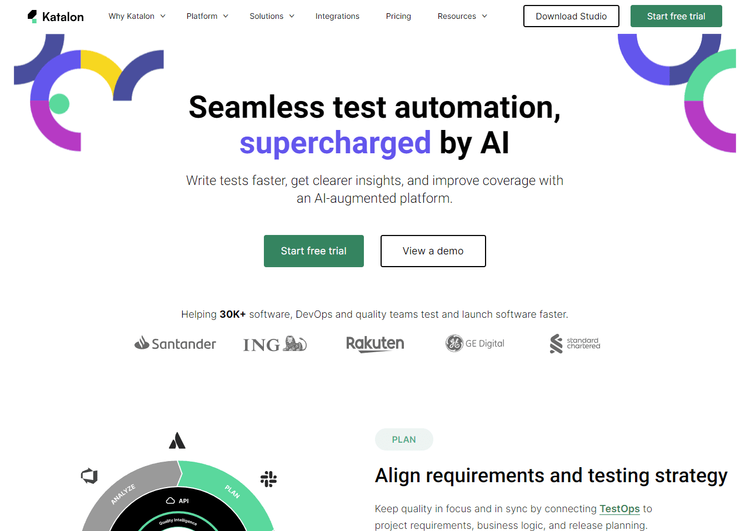
Kalaton is a comprehensive Java test framework that balances low-code and script-based automation. While Selenium enables developers to build open-source frameworks, Kalaton fast-forwards teams to execute functional tests right off the bat.
This solution aims to enhance the efficiency of the test automation process, particularly for teams with varying levels of technical expertise. Therefore, it offers an inclusive test automation IDE and multiple test creation options (record-and-playback, keywords library, and Java/Groovy scripting.)
Kalaton is relatively new to the market, but it's experiencing rapid growth, with 30k+ software and DevOps teams using this solution to test and deploy faster.
👍 Advantages:
- 🔝 Uses Groovy (Java) for scripting.
- 🔝 Easy to use.
- 🔝 Can automate IE, Microsoft Edge, Firefox, Google Chrome, Opera, and Safari.
- Supports a wider set of integrations than Selenium.
- Comprehensive reporting.
- Behavior-Driven Development testing.
- Built-in support for image-based testing.
👎 Disadvantages:
- Limited language support (Java).
- Small community.
- Poor documentation.
- Limited customization compared to its open-source counterparts.
👏 Testimonials:
"Kalaton enabled us to solve a major challenge in cross-browser testing." — Rajesh H.
"It uses pretty big memory, which sometimes impacts its performance (like crash or slow)." — Saputura A.
"Well organized and easy to use. For APIs, it's straightforward." — Kumar S.
Preferred Options for Each Language
We've discussed the most popular options overall. Let's now explore the best Selenium alternatives by programming language:
- Python.
- Java.
- C#.
- JavaScript / NodeJS.
- Go.
- PHP.
Top Selenium Alternative in Python
Developers have a range of Python Selenium alternatives at their disposal. Here are the top three:
- ZenRows: An all-in-one web scraping API with headless browser functionality and a complete toolkit to scrape without getting blocked. It's easy to use.
- Pyppeteer (Puppeteer for Python): Although Puppeteer is originally a NodeJS library, Pyppeteer provides a non-official Python port to Puppeteer's capabilities. It offers a high-level API for automating Chromium-based browsers via the DevTools protocol.
- Playwright: A powerful automation tool that enables cross-browser (Chrome, Firefox, and Safari) automation using a single API. An interesting option for both testing and as a Selenium alternative for Python.
Highly Valued Selenium Alternative in Java
Here are three Java options worth considering:
- Cucumber: A test automation framework that bridges the gap between technical and non-technical teams using Behavior-Driven Development.
- ZenRows: You can also use the ZenRows API in Java to scrape websites undetected.
- Katalon: An AI-augmented quality management platform with multiple test creation options, including custom scripting in Groovy (Java).
Top Ranked Alternative for Selenium in C#
Below are the top three Selenium alternatives in C#:
- Playwright: This tool provides an official language port for automating Chrome, Firefox, and Safari in C#, using a single API.
- ZenRows: ZenRows' anti-bot bypass capabilities and full headless browser functionality make it the perfect C# Selenium alternative for web scraping.
- PuppeteerSharp: This is the .NET port of the Puppeteer API that enables C# developers to control Chromium.
Winning Selenium Alternative in JavaScript / NodeJS
The following are the best JavaScript/NodeJS Selenium alternatives.
- ZenRows: The ZenRows API allows JavaScript developers to build web scrapers and retrieve data without getting blocked.
- Puppeteer: A NodeJS library for web and test automation. It's easy to use as it comes bundled with Chromium and can be installed using npm or yarn.
- Cypress: An open-source test automation framework for testing anything that runs in the browser.
Popular Selenium Alternative in Go
Here are some options for Go developers:
- Chromedp: A Go library for automating Chrome through the DevTools protocol. Its ability to simulate user interactions makes it a valuable web scraping solution.
- ZenRows: A complete API for web scraping in Go. It offers features such as auto-rotating premium proxies, JavaScript rendering, CAPTCHA bypass, and everything necessary to avoid detection.
- Playwright for Go: An automation library that serves as a Go port to Playwright's capabilities.
Praised Selenium Alternative in PHP
PHP developers can swap Selenium for the following:
- ZenRows: ZenRows makes its complete functionality available to PHP developers through its language-agnostic API.
- Codeception: A PHP testing framework that supports acceptance, functional, and unit testing. It includes a module for web testing, which can be used for automating browser interactions and, ultimately, web scraping.
- Goutte: A PHP web scraping and web crawling library that provides a simple and lightweight way to interact with web pages.
Conclusion
Selenium is a powerful browser automation solution but has limitations. As a result, we've seen multiple options for different programming languages, with each satisfying unique needs.
Cypress eliminates the complexity of test automation processes with its intuitive API real-time features. Similarly, ZenRows leads the way in the Selenium alternatives for web scraping, empowering anyone to scrape undetected.
Frequent Questions
Is Selenium Obsolete?
Selenium is not obsolete, but its dominance is gradually declining due to emerging automation tools. Selenium continues to be a viable choice for web testing, especially when cross-browser compatibility is crucial. However, it faces competition from alternatives like ZenRows, Cypress, Playwright, and Puppeteer, which offer enhanced capabilities and performance.
Is Selenium Still the Best Automation Tool?
Selenium remains a popular and trusted automation tool with a large user base and active developer community. However, whether it is the best tool depends on the context and specific project requirements. Emerging tools like ZenRows (the ultimate choice for web scraping), Playwright, Cypress, and Kalaton offer modern features and performance, making them strong contenders.
What Is the Best Alternative for Selenium?
The best alternative for Selenium often depends on your specific use case and requirements. While several options like Playwright, Puppeteer, Cypress, Kalaton, Cucumber, and ZenRows are great choices, evaluating them based on your project requirements is essential. This can include factors like browser support, ease of use, and language preferences.
What Is Next After Selenium?
What's next after Selenium hinges on the evolving landscape of automation tools. Alternatives like ZenRows, Playwright, Cypress, Kalaton, etc., offer advanced features, improved speed, and cross-browser support. Also, machine learning and AI-driven testing are becoming more prominent.